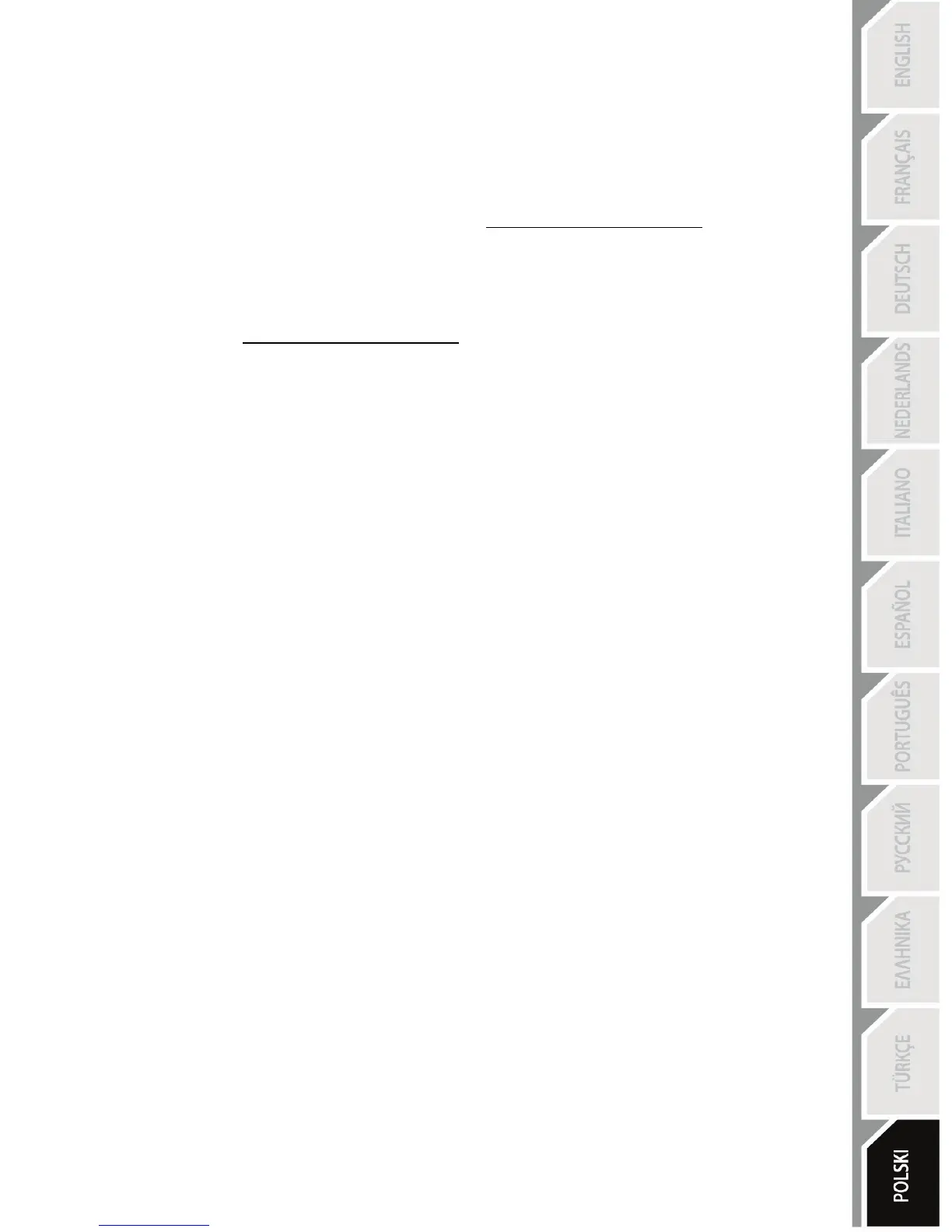AKTUALIZOWANIE OPROGRAMOWANIA SPRZĘTOWEGO URZĄDZENIA
BT LED DISPLAY
Oba rodzaje oprogramowania sprzętowego urządzenia BT LED DISPLAY (ogólne i Bluetooth) można
zaktualizować do najnowszej wersji zawierającej ulepszenia produktu.
Aby wyświetlić wersje oprogramowania sprzętowego urządzenia BT LED DISPLAY i w razie potrzeby
je zaktualizować, na komputerze wejdź na stronę http://support.thrustmaster.com, wybierz Racing
wheels / BT LED DISPLAY, wybierz Firmware, a następnie postępuj zgodnie z instrukcją pobierania
i instalacji.
POMOC, CZĘSTO ZADAWANE PYTANIA I WSKAZÓWKI
Wejdź na stronę http://support.thrustmaster.com. Wybierz Racing wheels / BT LED DISPLAY,
a następnie User manual lub FAQ.