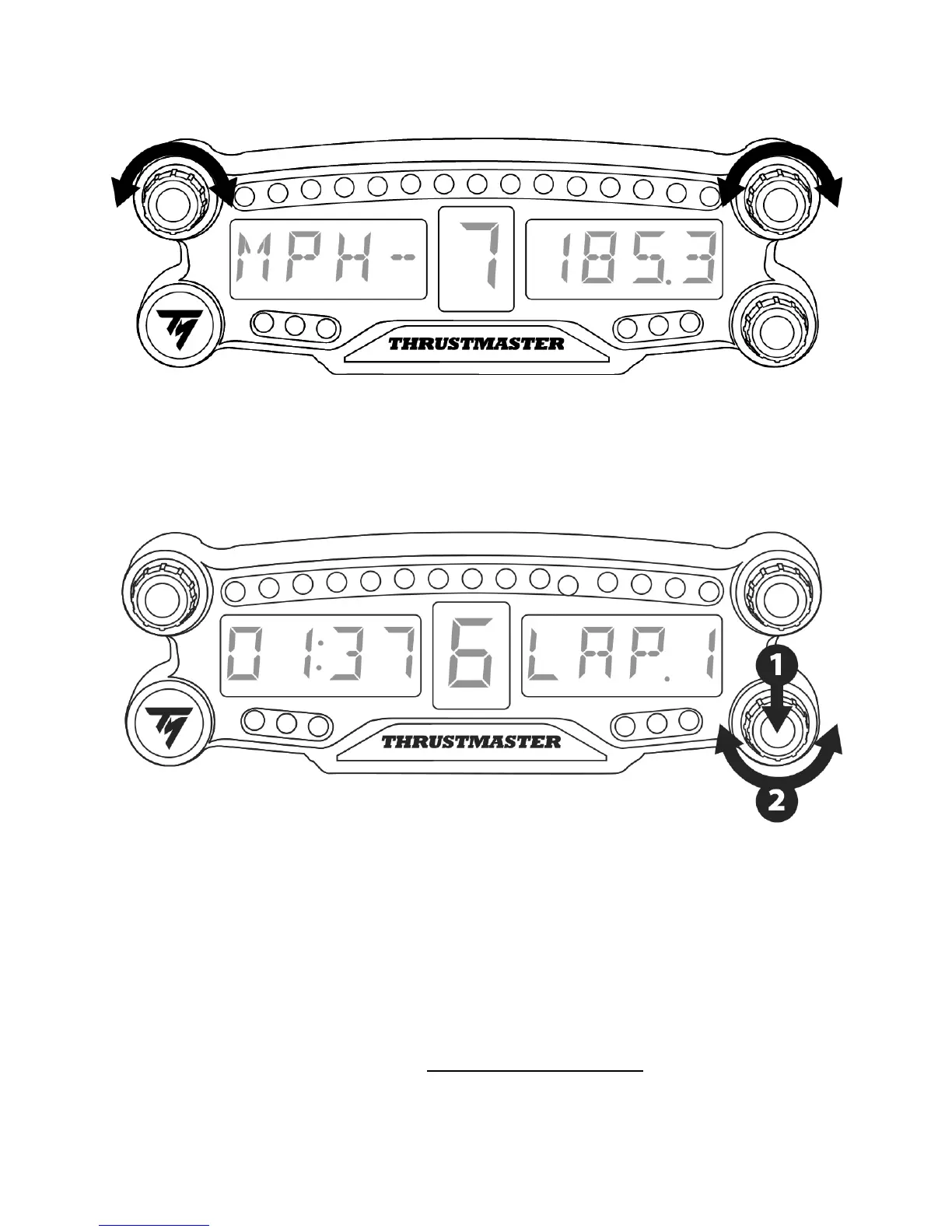USING THE ROTARY SELECTORS NO.1 AND NO.2
Depending on the PS4 ™ game, you can turn the selectors no.1 and no. 2 to change the display settings,
and to toggle from one setting to another.
ADJUSTING THE BT LED DISPLAY’S BRIGHTNESS
1) Press and release the selector no. 3 to toggle from setting the brightness of the 21 LEDs (5) to
adjusting the intensity of the main display (6), and conversely.
2) Turn the selector to the left to reduce the intensity or to the right to increase it.
ATTACHING THE BT LED DISPLAY
You can install the BT LED DISPLAY at your convenience within a 10 meter/33 foot radius around the
PS4™ system.
You can also attach the device to various suitable items* or directly to some racing wheels (for instance,
the TM OPEN WHEEL*) using the two M3 threaded holes located at the back of the device (9).
* Sold separately
For more information about this, please go to http://support.thrustmaster.com: click Racing wheels / BT
LED DISPLAY, then User manual or FAQ.