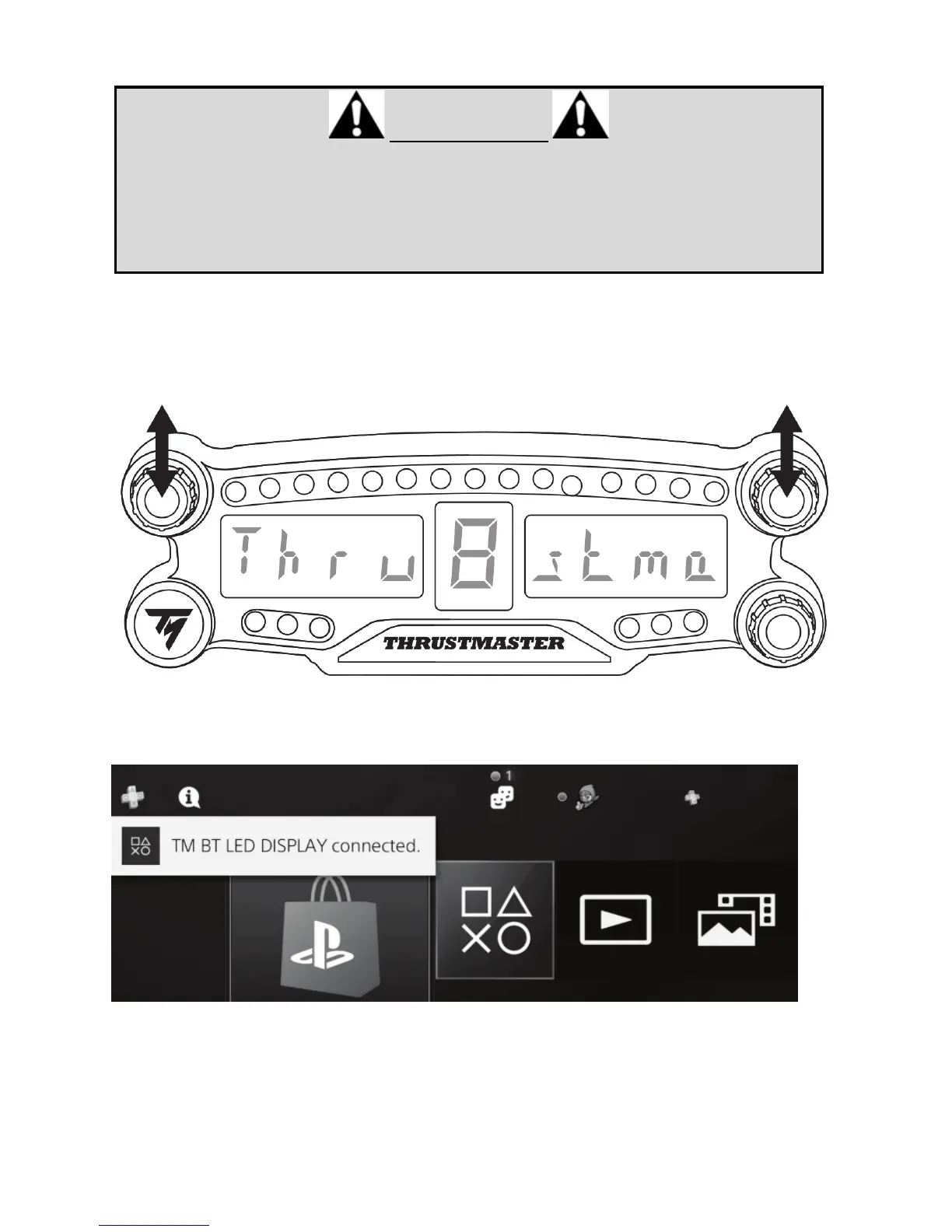Connecter le BT LED DISPLAY au système PS4™
TRES IMPORTANT
- Effectuez impérativement cette opération après chaque redémarrage du
système PS4™.
- La connexion du BT LED DISPLAY au système PS4™ ne fonctionne que si
l’étape précédente (Enregistrer le BT LED DISPLAY sur le PS4™) a été
correctement effectuée au moins une fois.
1. Allumez le BT LED DISPLAY en appuyant sur le bouton Marche/arrêt (4).
Le texte Thrustmaster BT Wheel Display défile sur l’afficheur principal (6).
2. Pressez très rapidement et relâchez simultanément les sélecteurs n°1 et n°2 du BT LED
DISPLAY.
Le texte Connected apparaît brièvement sur l’afficheur principal (6).
Le message TM BT LED DISPLAY connecté apparaît brièvement sur l’écran du système PS4™.
3. Vous êtes maintenant prêt à jouer !