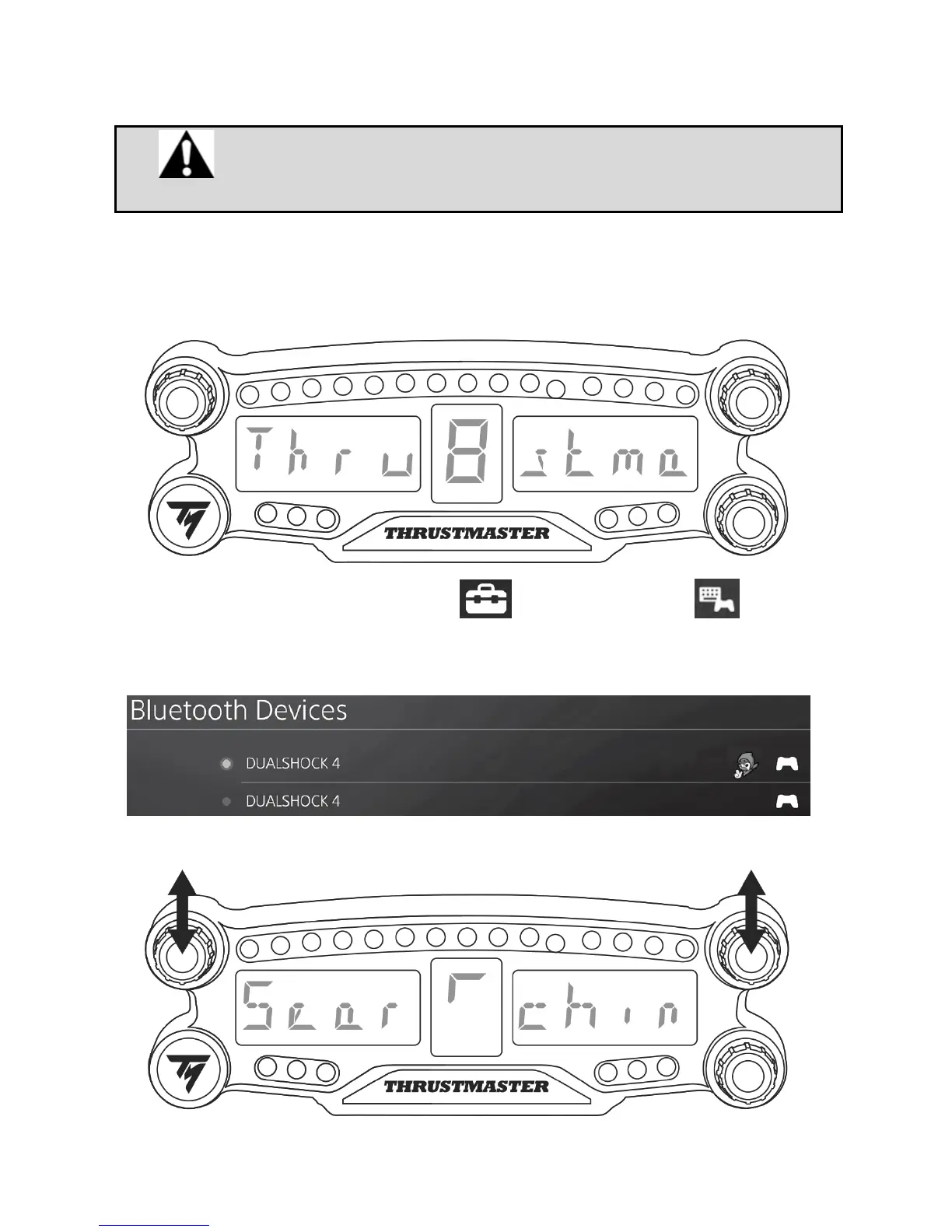INSTALACIÓN EN EL SISTEMA PS4™
Registrar el BT LED DISPLAY en el sistema PS4™
Esta operación sólo tendría que realizarse una vez. No es necesario
hacerla cada vez que se reinicie el sistema PS4™.
Al usar el BT LED DISPLAY por primera vez, debes registrarlo obligatoriamente en el sistema PS4™;
esta operación sólo tiene que realizarse una vez.
1. Enciende el BT LED DISPLAY pulsando el botón de encender/apagar (4)
.
Se mostrará el mensaje Thrustmaster BT Wheel Display en la pantalla principal (6).
2. En el menú del sistema PS4™, selecciona [ Settings ] [Ajustes] > [ Devices ]
[Dispositivos] > [ Bluetooth Devices ] [Dispositivos Bluetooth] para buscar automáticamente
dispositivos Bluetooth® cercanos. Aparecerán en la lista los dispositivos emparejados y otros
dispositivos Bluetooth.
3. Pulsa brevemente y suelta los selectores nº 1 y 2 simultáneamente en el BT LED DISPLAY. Se
mostrará el mensaje Searching known devices en la pantalla principal (6).