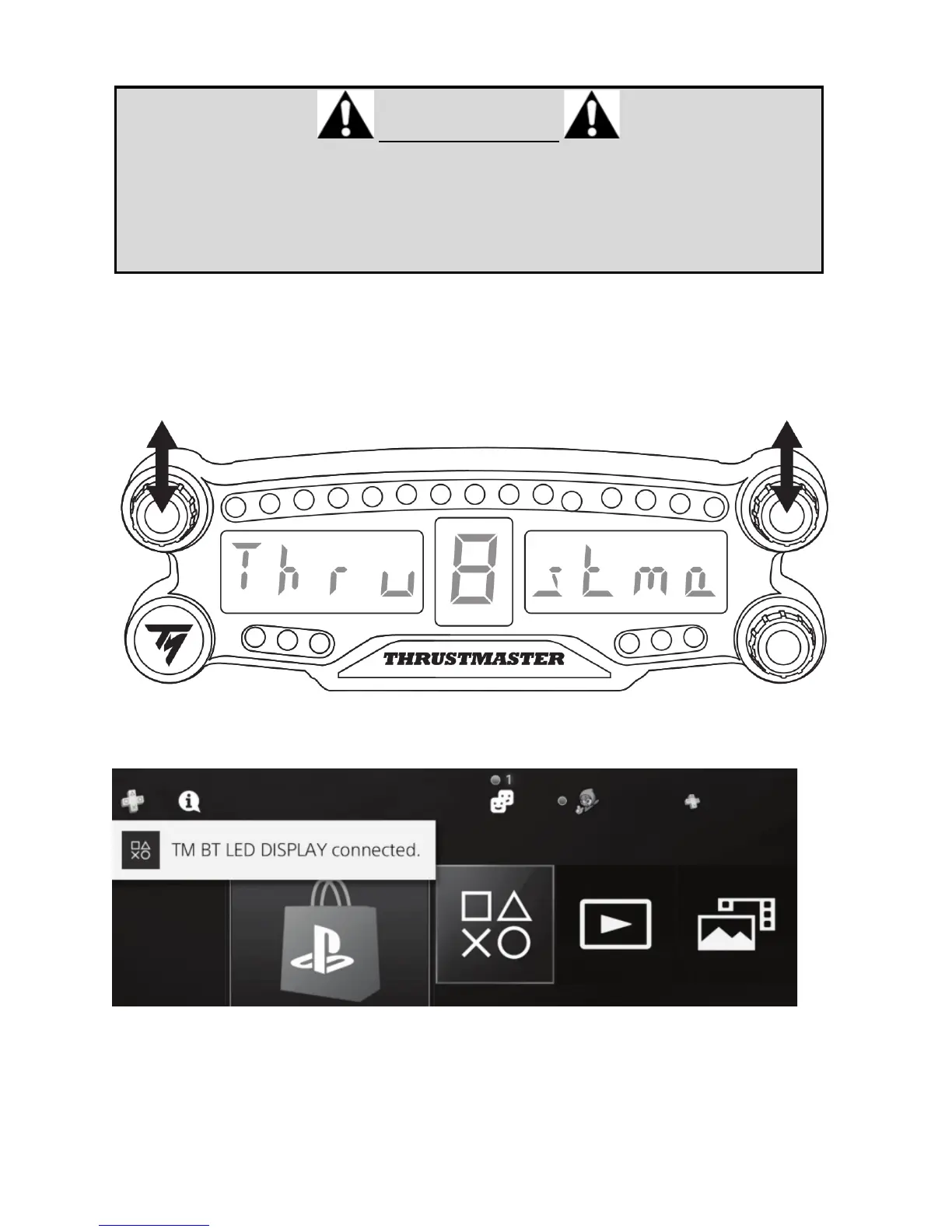Conecte o BT LED DISPLAY ao sistema PS4™
MUITO IMPORTANTE
- Você deve executar essa operação sempre que o seu sistema PS4™ for
reiniciado.
- A conexão do BT LED DISPLAY ao sistema PS4™ só funcionará se o passo
anterior (Registro do BT LED DISPLAY no sistema PS4™) tenha sido
executado corretamente pelo menos uma vez.
1. Ligue o BT LED DISPLAY pressionando o botão On/Off (4).
A mensagem
Thrustmaster BT Wheel Display será exibida no display principal (6).
2. Pressione brevemente e solte os sintonizadores no. 1 e 2 no BT LED DISPLAY ao mesmo
tempo.
A mensagem Connected será exibida rapidamente no display principal (6).
A mensagem TM BT LED DISPLAY conectado aparece rapidamente na tela do sistema PS4™.
3. Você está pronto para jogar!