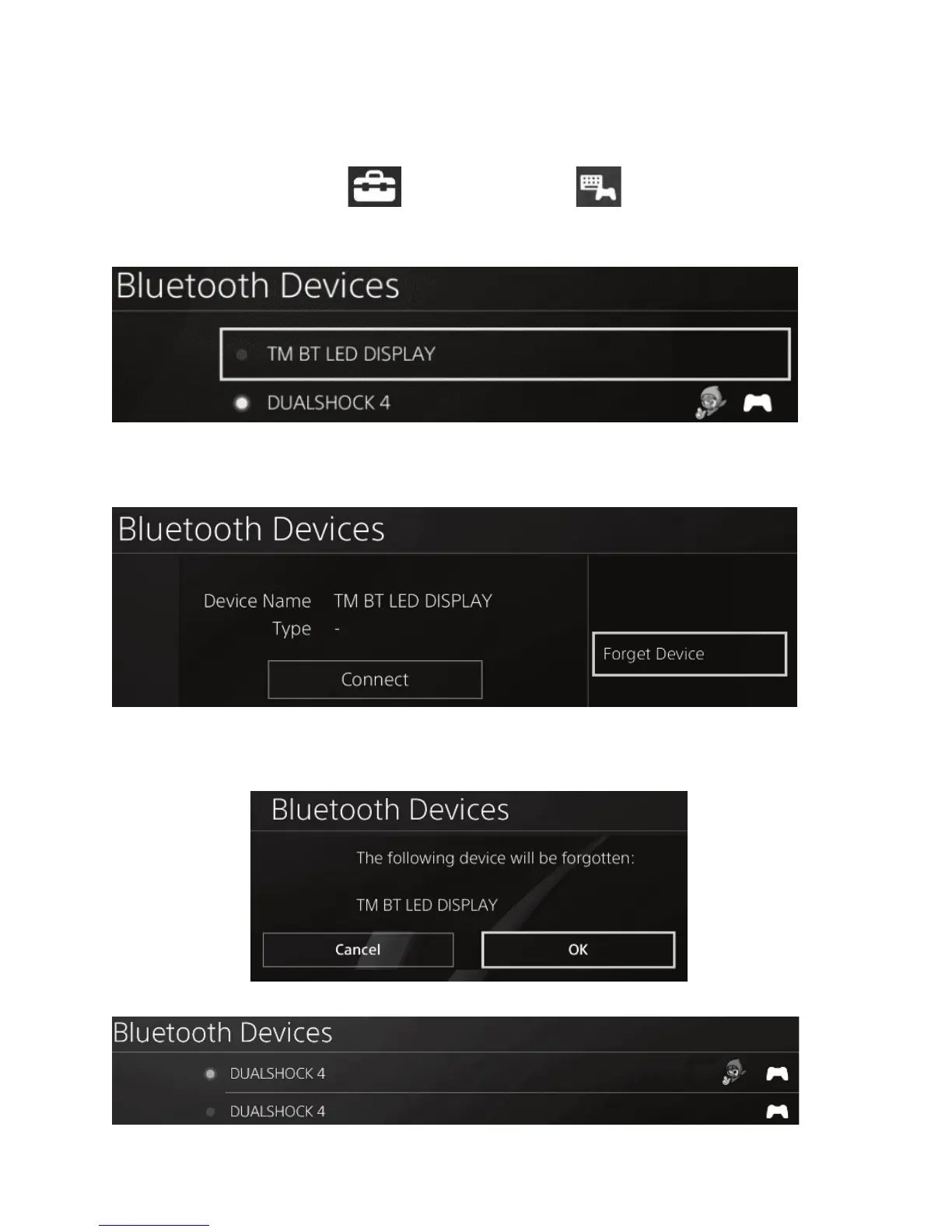BT LED DISPLAY を PS4™ システムから登録解除する
(この操作はトラブルシューティング時、および BT LED DISPLAY の新規購入時にのみ必要
です。)
1.オン/オフボタン
(4)
を押して BT LED DISPLAY の電源をオフにします。
2.PS4™ システムのメニューで
[ Settings ] (設定) > [ Devices ] (周辺機器) >
[ Bluetooth Devices ] (Bluetooth 機器)を選択します。
TM BT LED DISPLAY を選択し、s ボタンを押して確定します。
3.画面に
Device Name TM BT LED DISPLAY (機器名 TM BT LED DISPLAY) と表示され
ます。コントローラーの
OPTIONS ボタンを押して「Forget Device」(デバイスを削除) を
選択します。s
ボタンを押して確定します。
4.「
The following device will be forgotten:TM BT LED DISPLAY」(次のデバイスが削除され
ます: TM BT LED DISPLAY) というメッセージが画面に表示されます。
OK を選択し、s ボタンを押して確定します。
5.これで TM BT LED DISPLAY が PS4™ から登録解除されました。