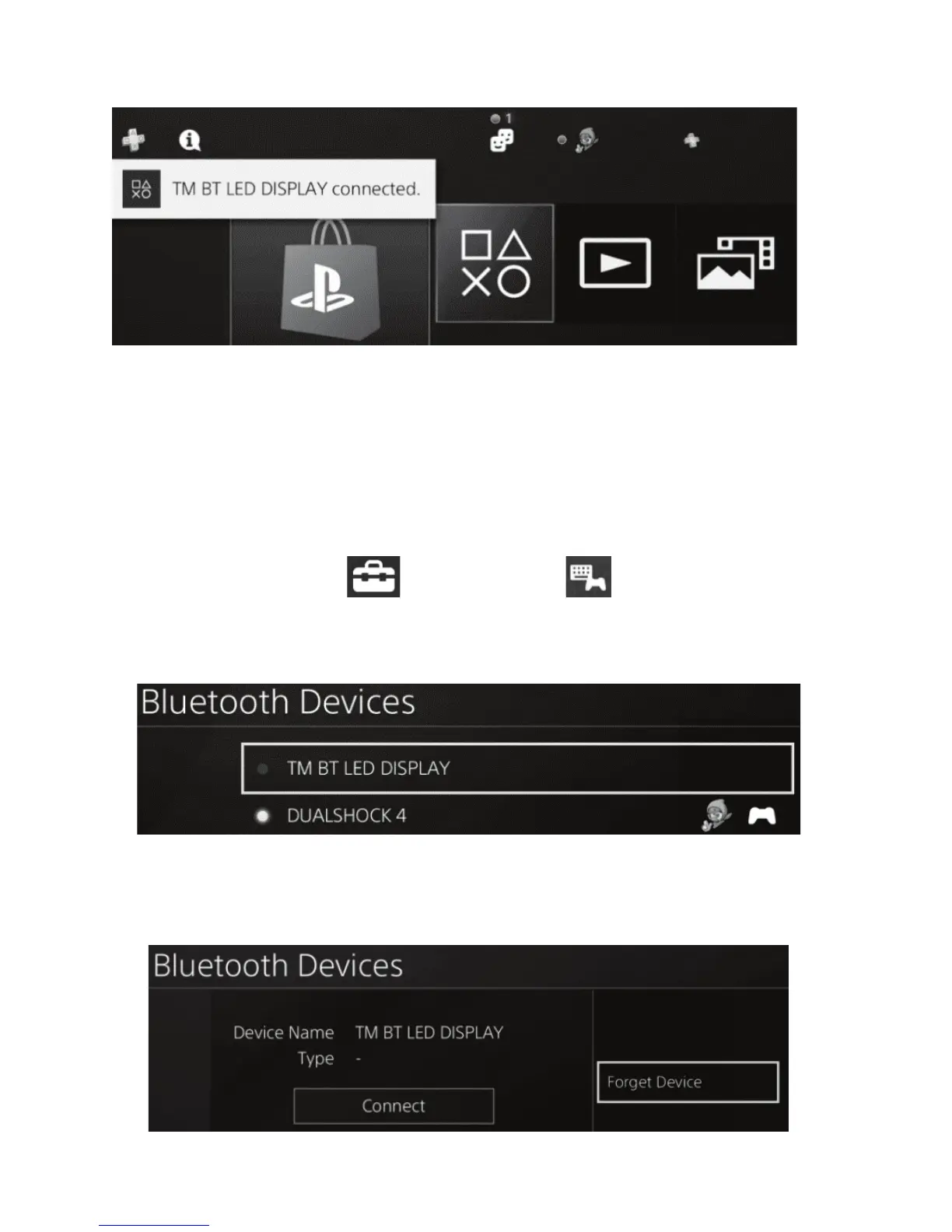TM BT LED DISPLAY connected(TM BT LED DISPLAY 가 연결되었습니다.)
메시지가 PS4™ 시스템 화면에 짧게 나타납니다.
3. 이제 레이싱 준비가 되었습니다!
BT LED DISPLAY
를 PS4™ 시스템에서 등록 취소하십시오.
(이 동작은 문제 해결 또는 새로운 BT LED DISPLAY 를 구입하는 경우에만
필요합니다.)
1. 켜기/끄기 버튼(4)을 눌러 BT LED DISPLAY 를 끕니다.
2. PS4™ 시스템 메뉴에서 [Settings(설정)] > [Devices(기기)] >
[Bluetooth Devices(블루투스 기기)]를 선택하십시오.
TM BT LED DISPLAY 를 선택한 후, s 버튼을 눌러 확인하십시오.
3. Device Name TM BT LED DISPLAY(
기기명 TM BT LED DISPLAY) 메시지가
화면에 나타납니다. 컨트롤러에서 OPTIONS 버튼을 누른 후, Forget
Device(기기 지우기)를 선택하십시오. s 버튼을 눌러 확인합니다.