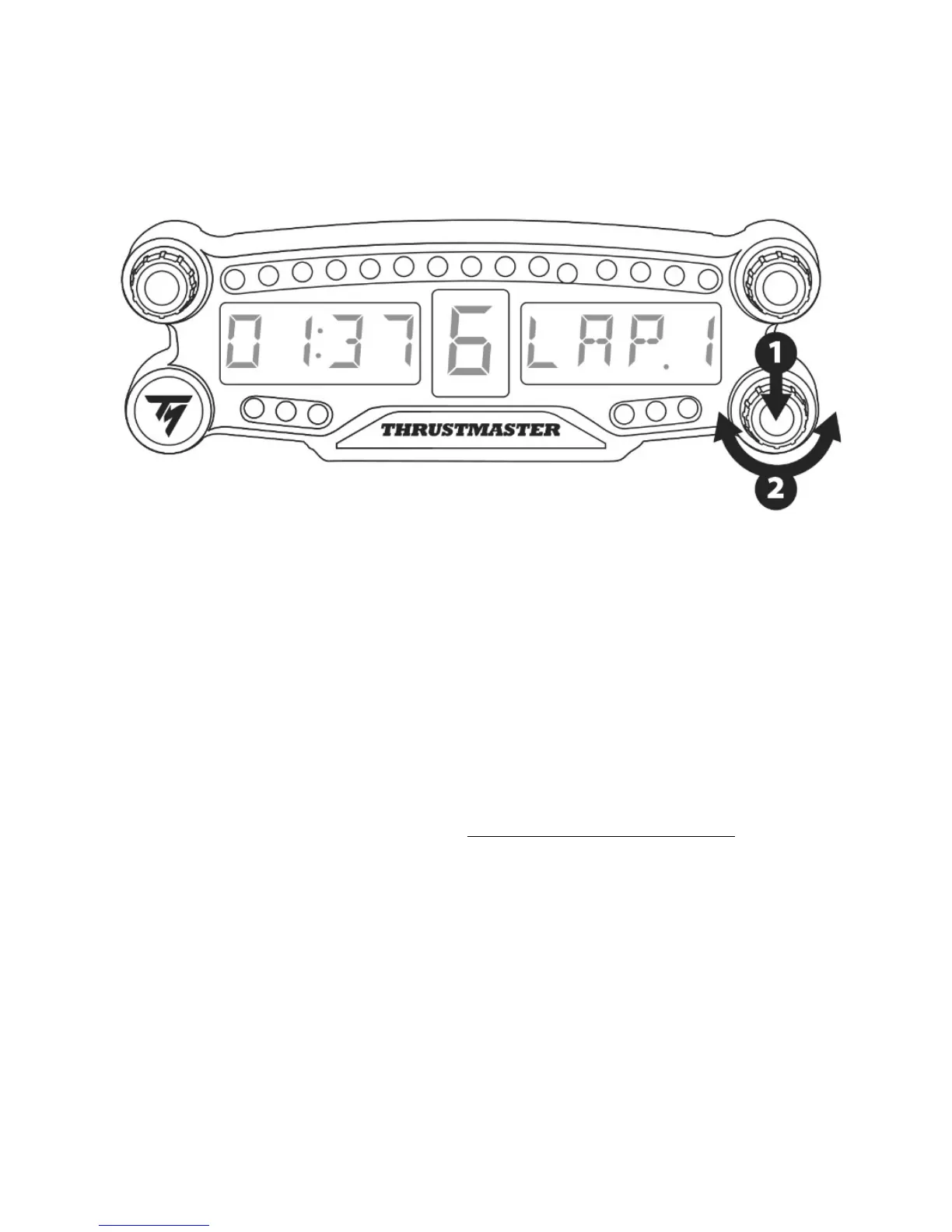BT LED DISPLAY 밝기 조정하기
1) 3번 셀렉터를 눌렀다 놓으면 21개 LED(5) 밝기 설정부터 메인 디스플레이 강도
조절(6)까지 토글할 수 있으며, 그 반대도 가능합니다.
2) 왼쪽으로 셀렉터를 돌려 강도를 줄이거나 오른쪽으로 돌려 강도를 높이십시오.
BT LED DISPLAY 부착하기
PS4™시스템 주변 반경 10m/33 피트 내 원하는 대로 BT LED DISPLAY 를 설치할 수
있습니다.
또한, 기기를 여러가지 다양한 적합한 제품* 또는 일부 레이싱 핸들 (예, TM OPEN
WHEEL*)에 장치 뒷면에 위치한 M3 나사형 구멍 2 개(9)를 이용해 부착할 수 있습니다.
*
별도
판매
이와 관련한 보다 자세한 정보는 웹사이트 http://support.thrustmaster.com 로 이동하여
레이싱 핸들/BT LED DISPLAY 를 클릭한 후, 사용자 매뉴얼 또는 FAQ 를 선택하세요.