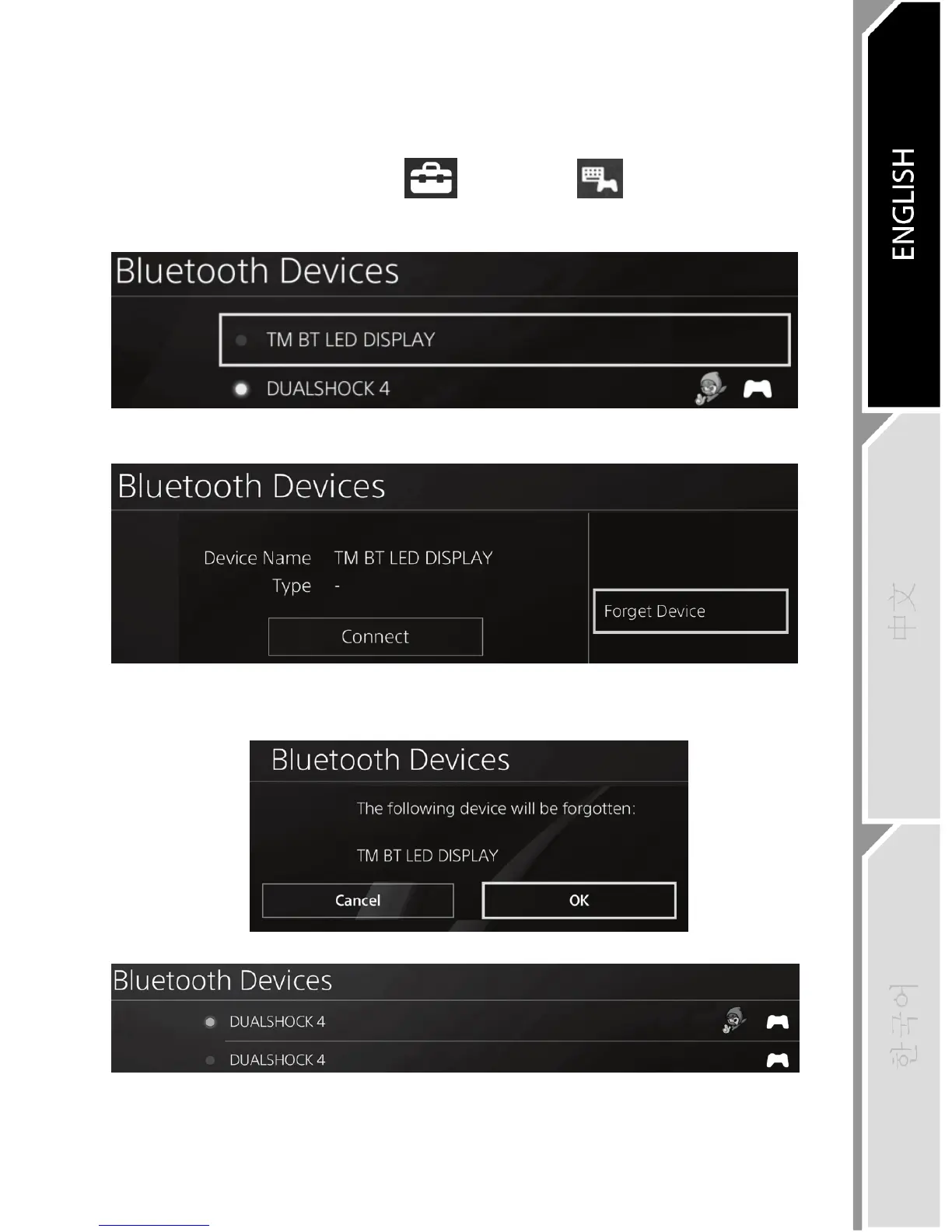Unregister the BT LED DISPLAY from the PS4™ system
(This operation is only required when troubleshooting, or purchasing a new BT LED DISPLAY.)
1. Turn off the BT LED DISPLAY by pressing the On/Off button (4)
.
2. In the PS4™ system’s menu, select
[ Settings ] > [ Devices ] > [ Bluetooth
Devices ].
Select TM BT LED DISPLAY, then press the s button to confirm.
3. The message Device Name TM BT LED DISPLAY appears on the screen. Press the OPTIONS
button on your controller, then select Forget Device. Press the s button to confirm.
4. The message The following device will be forgotten: TM BT LED DISPLAY appears on the
screen.
Select OK, then press the s button to confirm.
5. The TM BT LED DISPLAY is now unregistered from your PS4™ system.