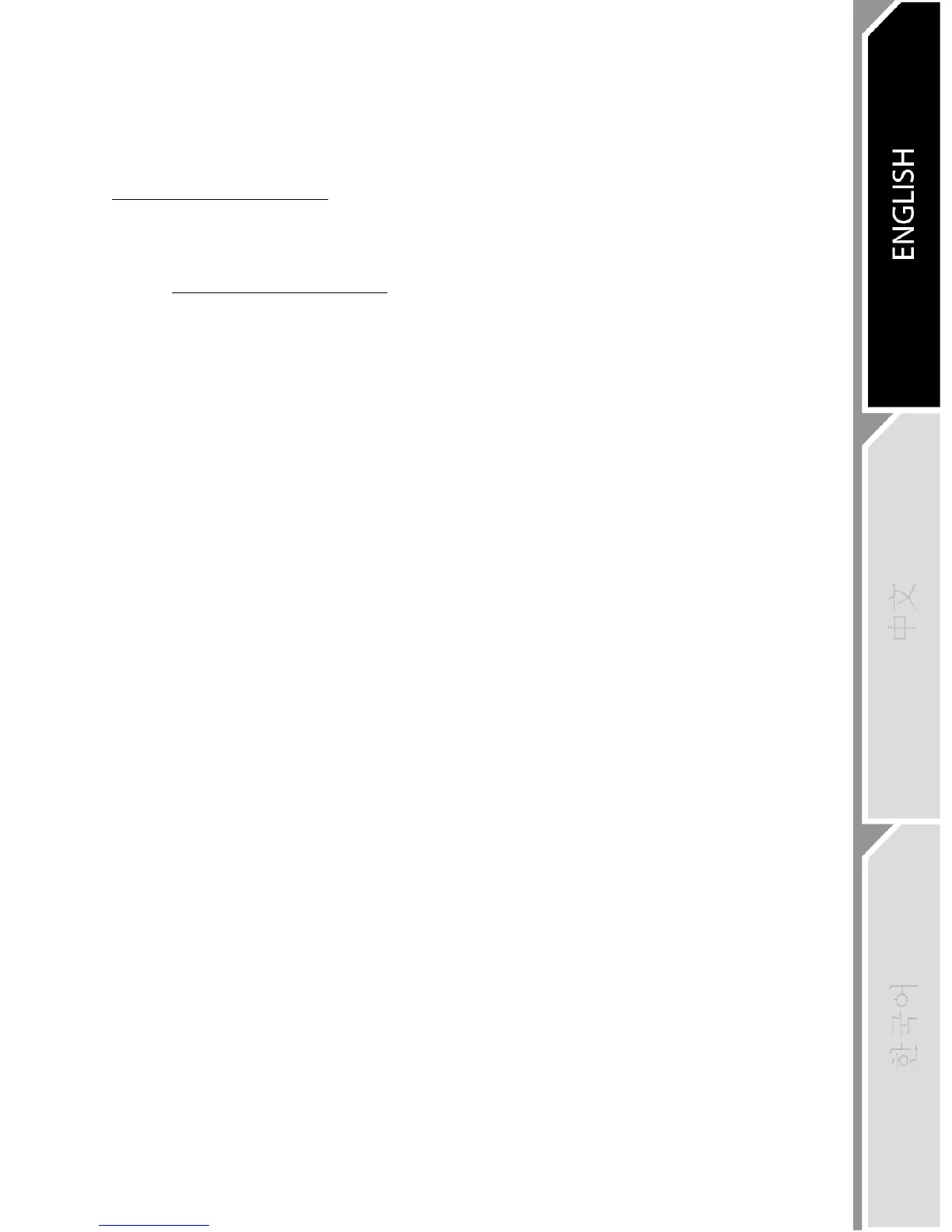UPDATING THE BT LED DISPLAY’S FIRMWARE
Both firmware (general firmware and Bluetooth firmware) included in the BT LED DISPLAY can be
updated with more recent versions, featuring product improvements.
To display your BT LED DISPLAY’s firmware versions and update them if required: on a PC, access
http://support.thrustmaster.com, select Racing wheels / BT LED DISPLAY, then select Firmware and
follow the instructions and the download and installation procedure.
HELP, FAQ AND HINTS
Access http://support.thrustmaster.com. Select Racing wheels / BT LED DISPLAY, then User
manual or FAQ.