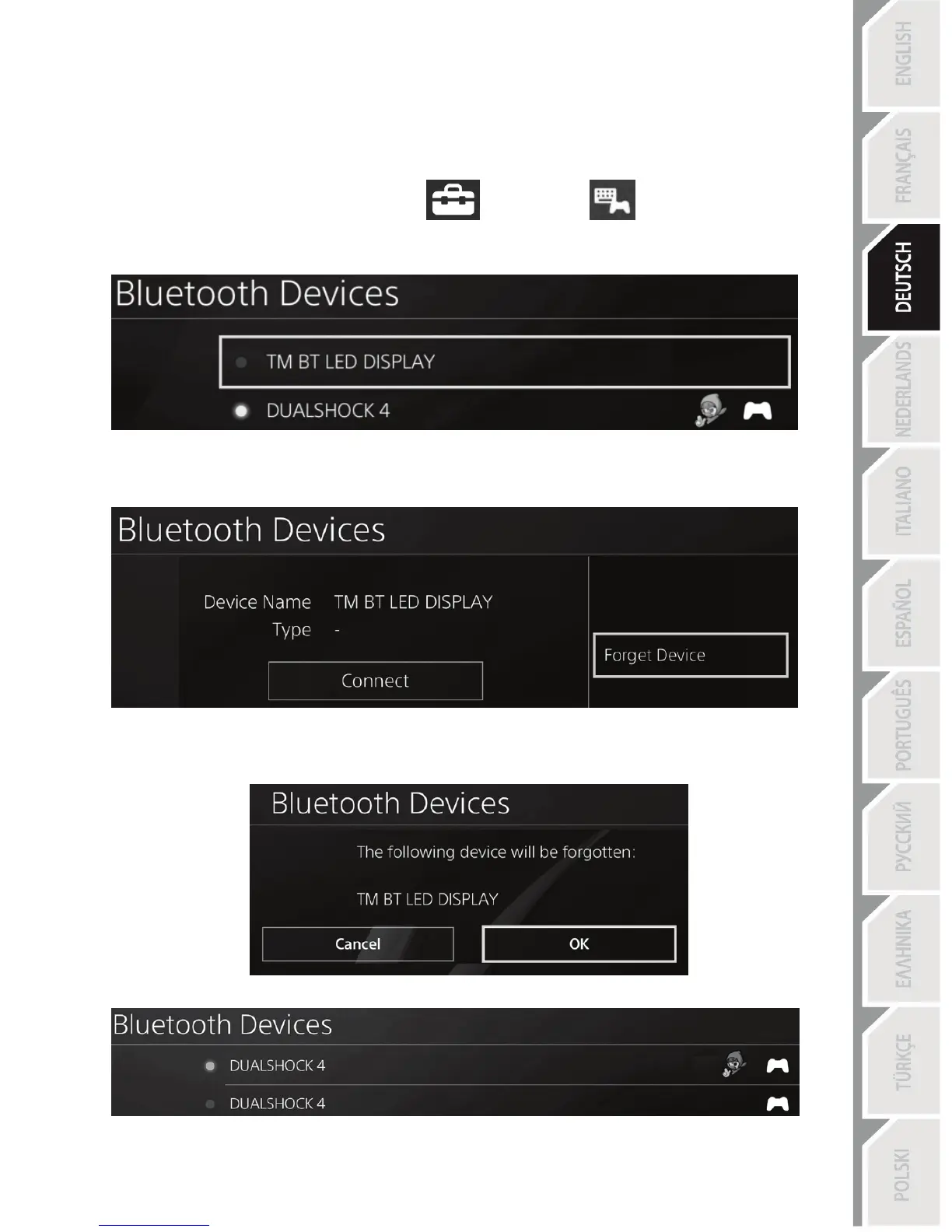Melden Sie das BT LED DISPLAY von Ihrem PS4™-System ab
(Dieser Vorgang ist nur bei Fehlerbehebung oder beim Kauf eines neuen BT LED DISPLAY
notwendig)
1. Schalten Sie das BT LED DISPLAY durch Drücken des AN/AUS-Knopfes (4) aus
.
2. Wählen Sie im Systemmenü Ihrer PS4™
[ Settings ] > [ Devices ] > [ Bluetooth
Devices ] aus.
Wählen Sie TM BT LED DISPLAY und bestätigen Sie mit s.
3. Die Meldung Device Name TM BT LED DISPLAY erscheint auf dem Bildschirm. Drücken Sie
OPTIONS auf Ihrem Gamepad und wählen Sie Forget Device. Drücken Sie den s-Button zur
Bestätigung.
4. Die Nachricht The following device will be forgotten: TM BT LED DISPLAY erscheint nun auf
dem Bildschirm.
Wählen Sie OK aus und drücken Sie den s-Button zur Bestätigung.
5. Das TM BT LED DISPLAY ist nun von Ihrem PS4™-System abgemeldet.