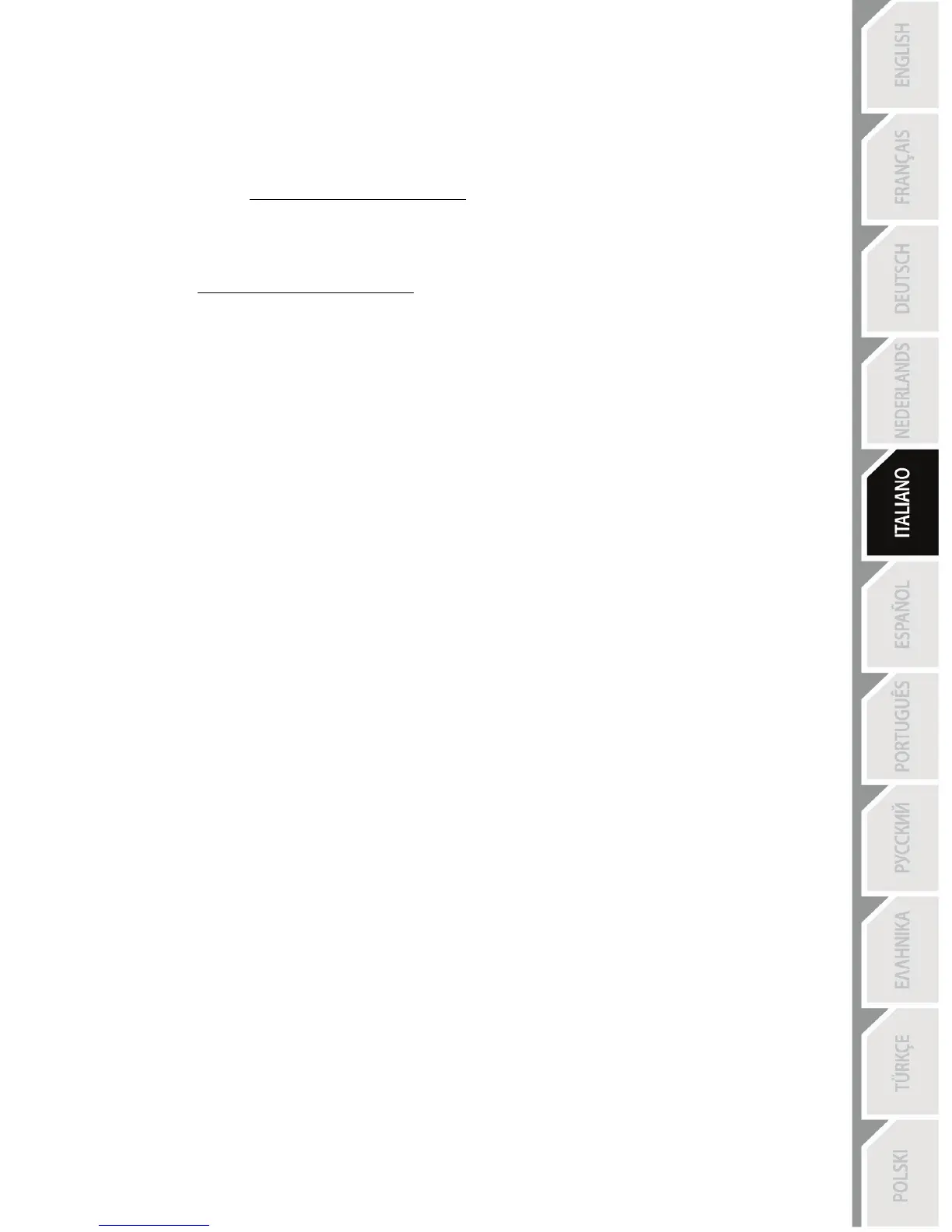AGGIORNARE IL FIRMWARE DEL BT LED DISPLAY
Entrambi i firmware integrati nel BT LED DISPLAY (il firmware generale e il firmware Bluetooth)
possono essere aggiornati a versioni più recenti, per sfruttare miglioramenti al prodotto.
Per visualizzare le versioni dei firmare del tuo BT LED DISPLAY e, se necessario, aggiornali: con un
PC, accedi al sito http://support.thrustmaster.com, clicca su Volanti / BT LED DISPLAY, seleziona
quindi Firmware e segui le istruzioni per il download e la procedura di installazione.
AIUTO, FAQ E CONSIGLI
Visita il sito http://support.thrustmaster.com. Seleziona Volanti / BT LED DISPLAY, quindi Manuale
d’uso o FAQ.