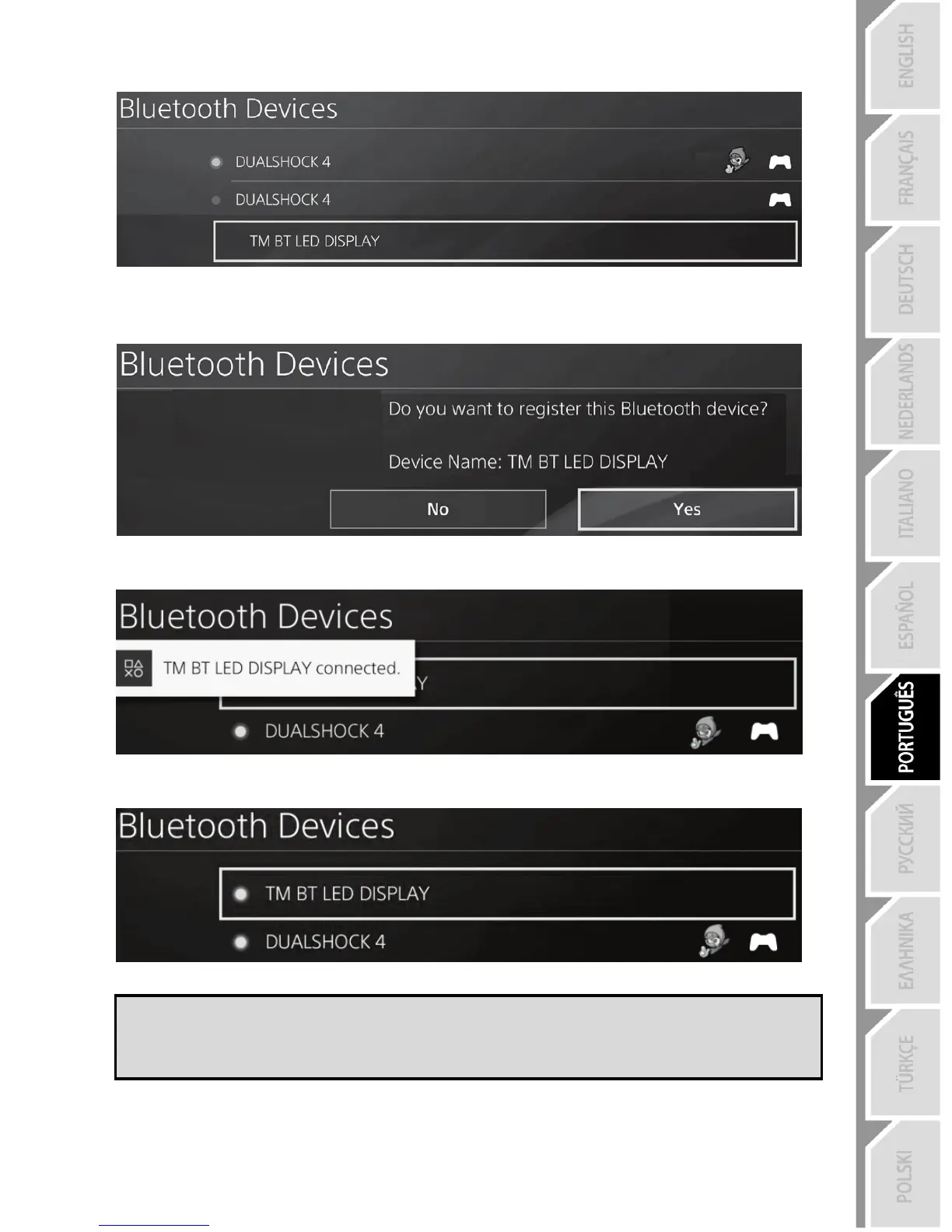4. Após algum tempo, o nome TM BT LED DISPLAY deverá aparecer no ecrã do sistema PS4™.
Utilizando o controlador, selecione-o e prima o botão s.
5. A mensagem Do you want to register this Bluetooth device TM BT LED DISPLAY?
(Pretende registar este dispositivo Bluetooth TM BT LED DISPLAY?) é apresentada no ecrã
do sistema PS4™. Selecione YES (SIM) e em seguida prima o botão s para confirmar.
6. A mensagem TM BT LED DISPLAY connected (TM BT LED DISPLAY ligado) surge
brevemente no ecrã do sistema PS4™.
No ecrã do sistema PS4™, a luz indicadora situado à esquerda do TM BT LED DISPLAY aparece
agora acesa a verde, o que significa que o dispositivo está ligado corretamente ao sistema.
7. Está pronto para começar a jogar!
Se a operação falhar, desligue o sistema PS4™ e em seguida desligue e volte a
ligar o cabo de alimentação do sistema. Reinicie o sistema PS4™ e repita os
passos de registo de 1 a 6.