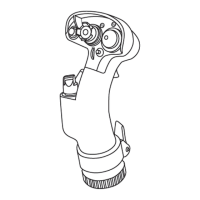T.A.R.G.E.T 高级编程软件
(Thrustmaster Advanced pRogramming Graphical EdiTor)
转到:https://support.thrustmaster.com/ 。选择 Joysticks(摇杆)/
Hotas Warthog 或 F-16C Viper,然后选择 Software(软件)。下载并
安装 T.A.R.G.E.T 高级编程软件。
T.A.R.G.E.T.
的主要规格如下:
- F/A-18C Hornet 手柄和 F-16C Viper 手柄的鉴别和区分。
- 多轴配置。
- 多种编程级别:基础、高级与脚本。
- “拖放式”操控。
- 可将 F-16C Viper 加装把手与其他 Thrustmaster(图马思特)摇杆
(HOTAS Cougar、HOTAS Warthog、T.16000M、TWCS Throttle、TFRP
Rudder、TPR Pendular Rudder 和 MFD Cougar Pack)搭配使用,还兼
容 T.A.R.G.E.T,使这些控制器可被识别为单个 USB 设备。
- 可访问由 Thrustmaster(图马思特)社区创建的高级配置文件。
