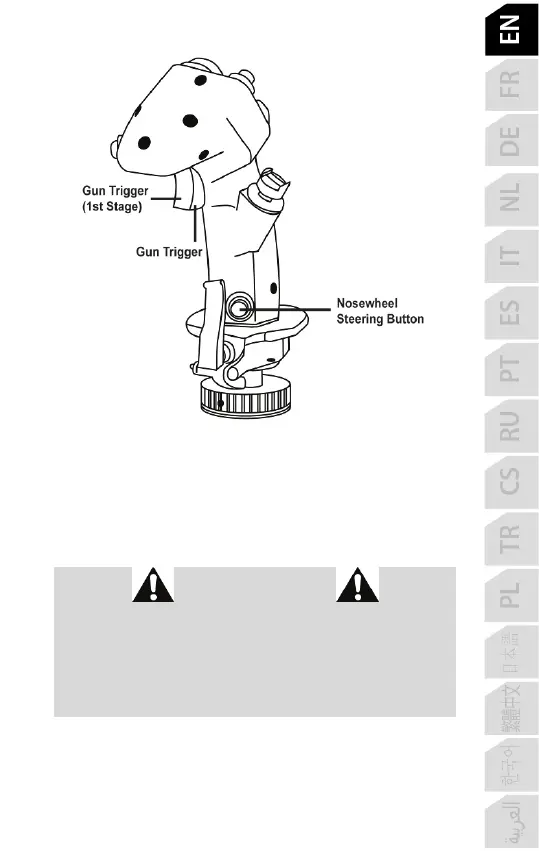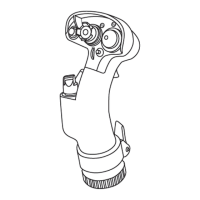COMPATIBILITY
The F-16C Viper Add-On Grip is compatible with the HOTAS Warthog and
HOTAS Cougar bases.
Only the CMS (Countermeasures Management Switch) push button (button
19) will be non-functional, as it was not originally featured on the HOTAS
Cougar.
UPDATING THE FIRMWARE
IMPORTANT INFORMATION!
To ensure that your F-16C Viper Add-On Grip functions correctly with the
HOTAS Warthog base, it is imperative that you update your base's firmware
with the latest version available at https://support.thrustmaster.com (click on
Joystick / HOTAS Warthog or F-16C Viper, then select Drivers and follow the
instructions describing the download and installation procedure). If you don't
update the firmware, your handle will not be recognized correctly, in
particular in T.A.R.G.E.T.
