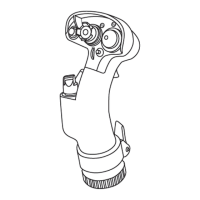T.A.R.G.E.T. ADVANCED PROGRAMMING SOFTWARE
(Thrustmaster Advanced pRogramming Graphical EdiTor)
Go to https://support.thrustmaster.com
. Select Joysticks / Hotas Warthog
or F-16C Viper, then select Software. Download and install the T.A.R.G.E.T.
advanced programming software.
T.A.R.G.E.T. main specifications:
- Identification and differentiation of the F/A-18C Hornet handle and the F-16C
Viper handle.
- Multiple axis configurations.
- Multiple programming levels: Basic, Advanced and Script.
- ‘Drag and Drop’ controls.
- Ability to combine the F-16C Viper Add-On Grip with other Thrustmaster
joysticks (Hotas Cougar, Hotas Warthog, T.16000M, TWCS Throttle, TFRP
Rudder, TPR Pendular Rudder, MFD Cougar Pack), also compatible with
T.A.R.G.E.T., allowing controllers to be recognized as a single USB device.
- Access to advanced profiles created by the Thrustmaster community.

