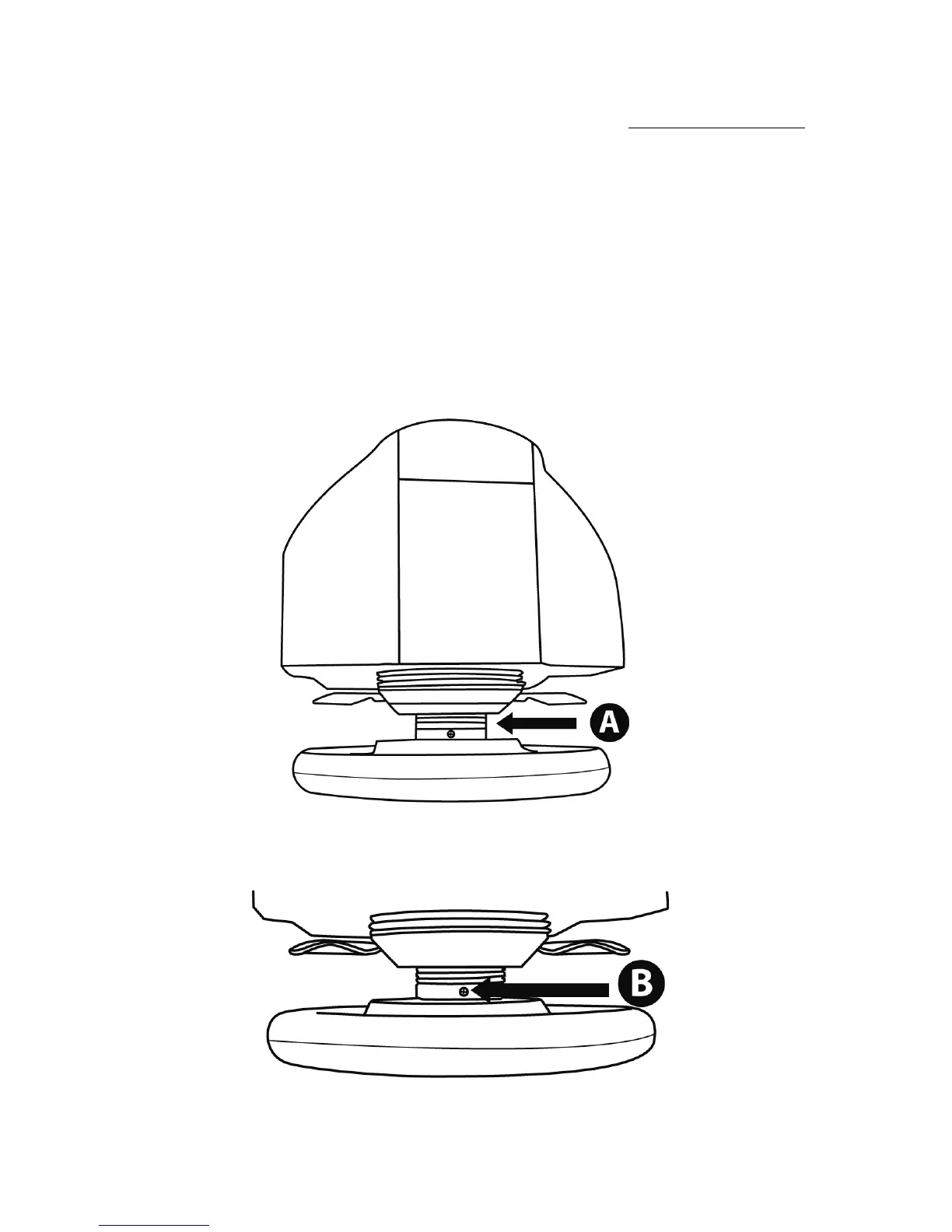MISE À JOUR DU FIRMWARE DE VOTRE BASE T500 RS
1. Gardez la roue GT installée sur sa base (n’installez pas pour l’instant la roue Ferrari F1).
2. Sur PC, téléchargez et installez le « Package Logiciel » disponible ici : http://ts.thrustmaster.com
(dans « Support en ligne – FAQ / PC / Volant / Ferrari F1 RS » ou « PS3 / Volant / Ferrari F1
RS »).
3. Effectuez la mise à jour du firmware (pour plus d’informations, une procédure de mise à jour est
également disponible au format PDF à la même adresse).
Le nouveau firmware est compatible avec les 2 roues du T500 RS
= roue « GT » + roue « Ferrari F1 »
DESINSTALLER LA ROUE « GT » DE SA BASE
1. Débranchez le câble USB de la base avant d'effectuer cette opération.
2. Tournez la roue GT de 180° (vu de face, le Logo GT doit être à l’envers) afin d’accéder à la
« petite vis de fixation (B) » située sur la bague du « Thrustmaster Quick Release (A) ».
