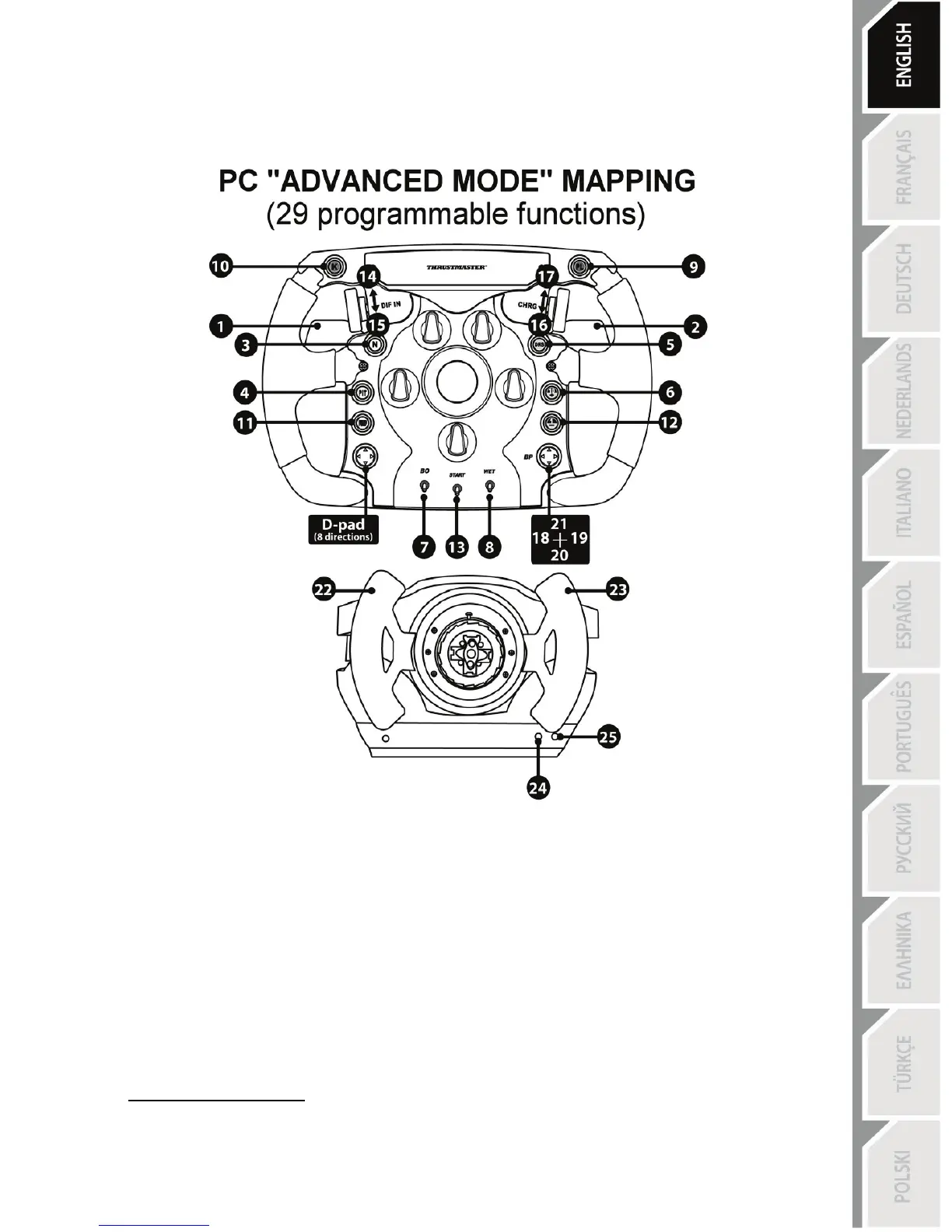PC “ADVANCED MODE” MAPPING
On PC (only), your wheel can be configured to “Advanced Mode”, with 25 action buttons in total + 1
D-Pad (here the Rotary Encoders, D-Pads, paddle shifters and L3/R3 buttons are separate).
To do so: in the T500 RS Control Panel, select the “Advanced Mode” option.
TROUBLESHOOTING AND TIPS
* My wheel doesn't function correctly:
- Switch off your computer or console, disconnect all of your wheel’s cables, then reconnect the
cables and restart your game.
- Please refer to your game's user manual or online help for more information.
- Verify your wheel's firmware version (displayed on PC in the T500 RS Control Panel, once the
software package has been installed).
- Verify that your “Ferrari F1” wheel has been properly installed on the T500 RS base.
* A variety of help topics and tips (not included in this manual) are available on the
http://ts.thrustmaster.com
website, under Technical Support.
