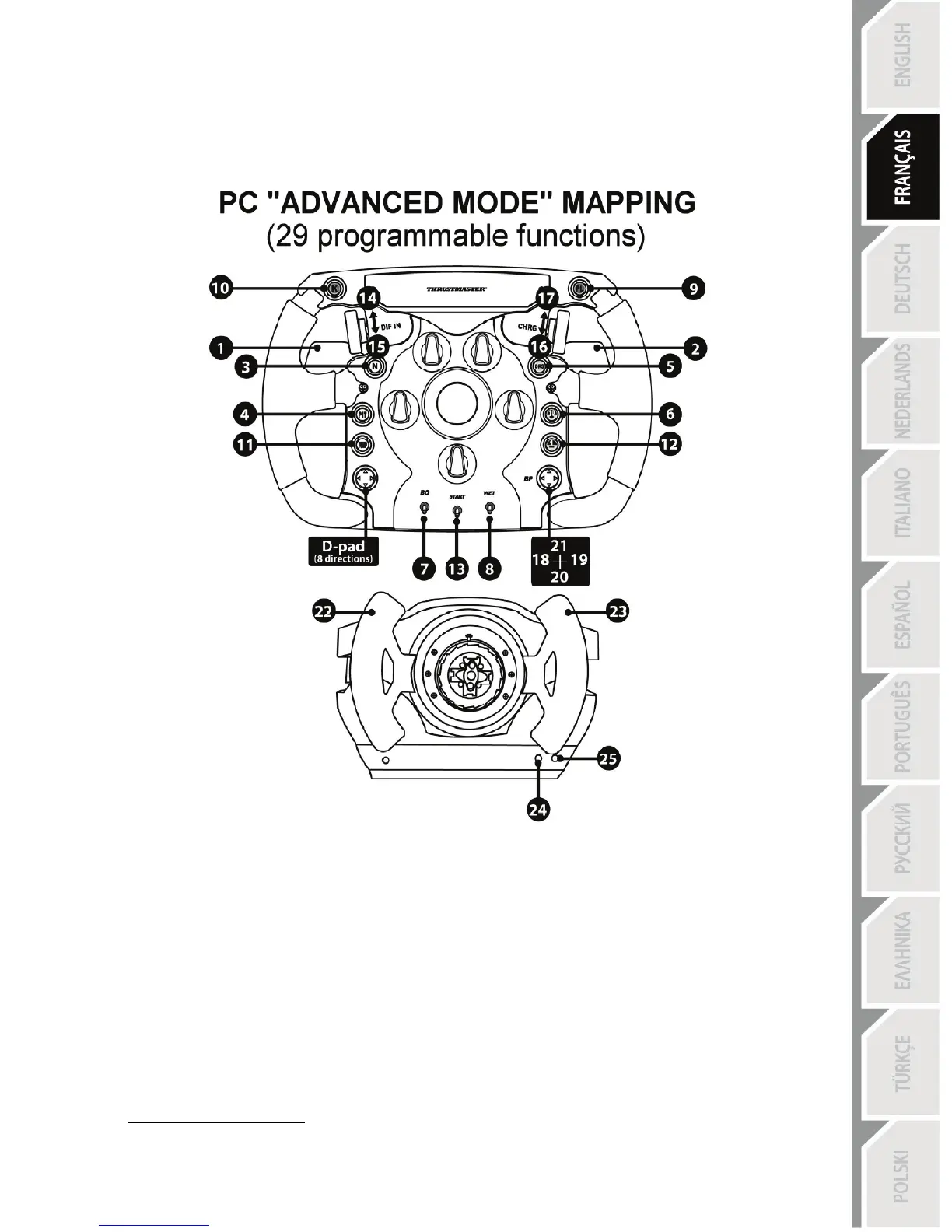MAPPING PC « MODE AVANCÉ »
Sur PC (uniquement), votre volant peut être configuré en mode « Avancé » avec 25 boutons
d’action au total + 1 D-Pad (ici les Rotary Encoders, D-Pad, palettes de vitesses et boutons L3/R3
sont séparés).
Pour ce faire, dans le Control Panel du T500 RS, cliquez sur l’option « Mode Avancé ».
DEPANNAGE ET ASTUCES
* Mon volant ne fonctionne pas correctement :
- Eteignez votre ordinateur ou votre console, débranchez tous les câbles de votre volant,
rebranchez-les et relancez votre jeu.
- Reportez-vous au manuel de l’utilisateur ou à l’aide en ligne de votre jeu pour plus d’informations.
- Vérifiez la version de firmware de votre volant (qui apparaît, sur PC, dans le Control Panel du
T500 RS une fois le package logiciel installé).
- Vérifiez la bonne installation de votre roue Ferrari F1 sur la base du T500 RS.
* Aides et astuces diverses (non notifiées dans ce manuel) disponibles sur le site
http://ts.thrustmaster.com
dans la catégorie Support Technique.
