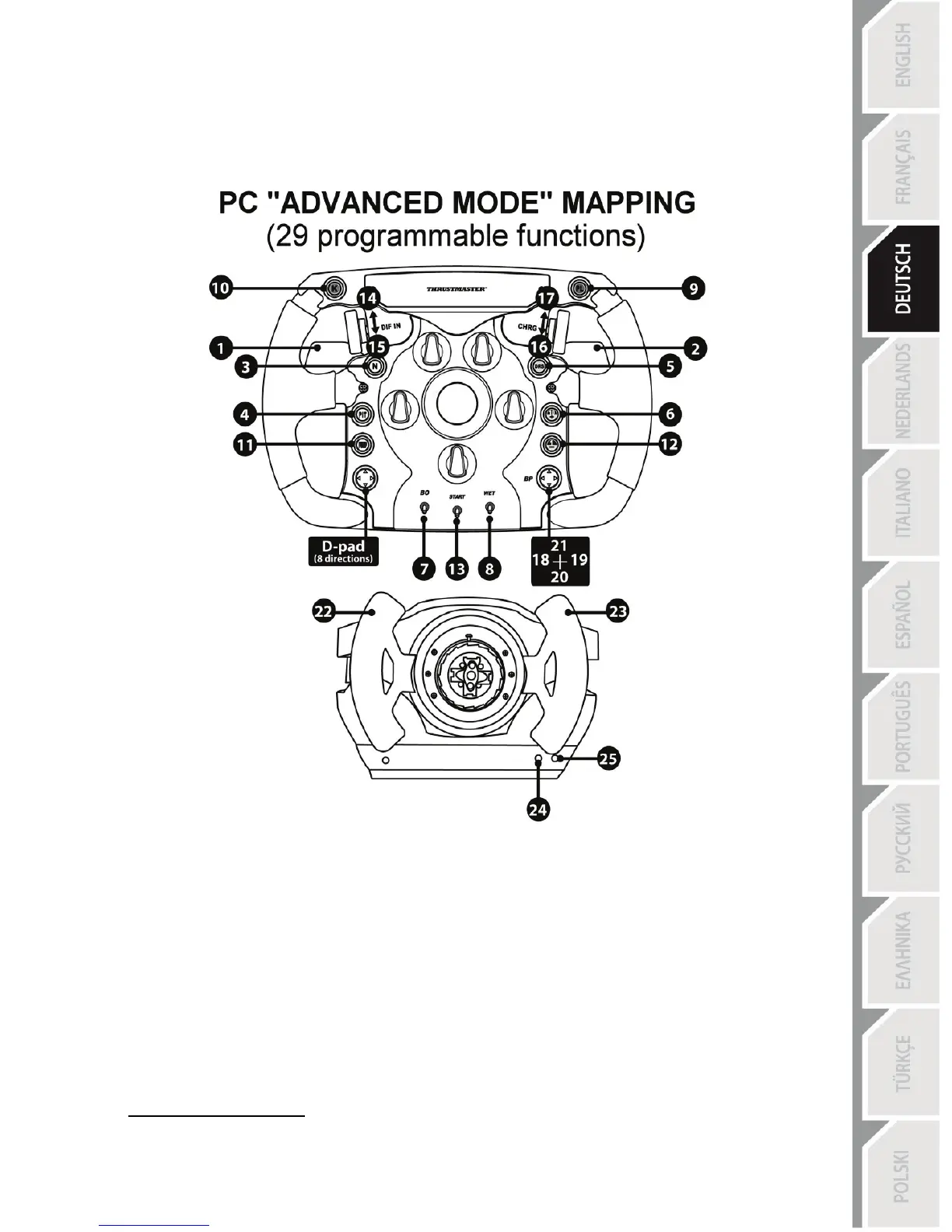PC “ERWEITERTER MODUS” MAPPING
Nur auf PC: Ihr Lenker kann auf den “Erweiterten Modus” mit insgesamt 25 Actionbuttons + 1 D-Pad
(hier sind die Rotary Encoders, D-Pads, schaufelförmigen Gangschalthebel und L3/R3 Buttons
separiert) gesetzt werden.
Um dies zu bewerkstelligen: Wählen Sie im T500 RS Control Panel, die Option “Erweiterter Modus”.
FEHLERBESEITIGUNG UND TIPS
* Mein Lenkrad funktioniert nicht richtig:
- Schalten Sie Ihren Computer oder Ihre Konsole aus und trennen alle Kabel Ihres Wheels von
deren Anschlüssen. Verbinden Sie die Kabel erneut und starten Ihr Spiel erneut.
- Bitte lesen Sie im Handbuch des Spiels oder in der Online-Hilfe für weitere Information nach.
- Verifizieren Sie die Firmwareversion Ihres Lenkrads (am PC angezeigt im T500 RS Control
Panel, nachdem das Softwarepaket installiert wurde).
- Stellen Sie sicher, daß Ihr “Ferrari F1” Lenkrad ordnungsgemäß auf der T500 RS Basis montiert
wurde.
* Eine Vielzahl von Hilfethemen und Tips (die nicht im Handbuch enthalten sind), finden Sie auf der
http://ts.thrustmaster.com
Website unter Technischer Support.
