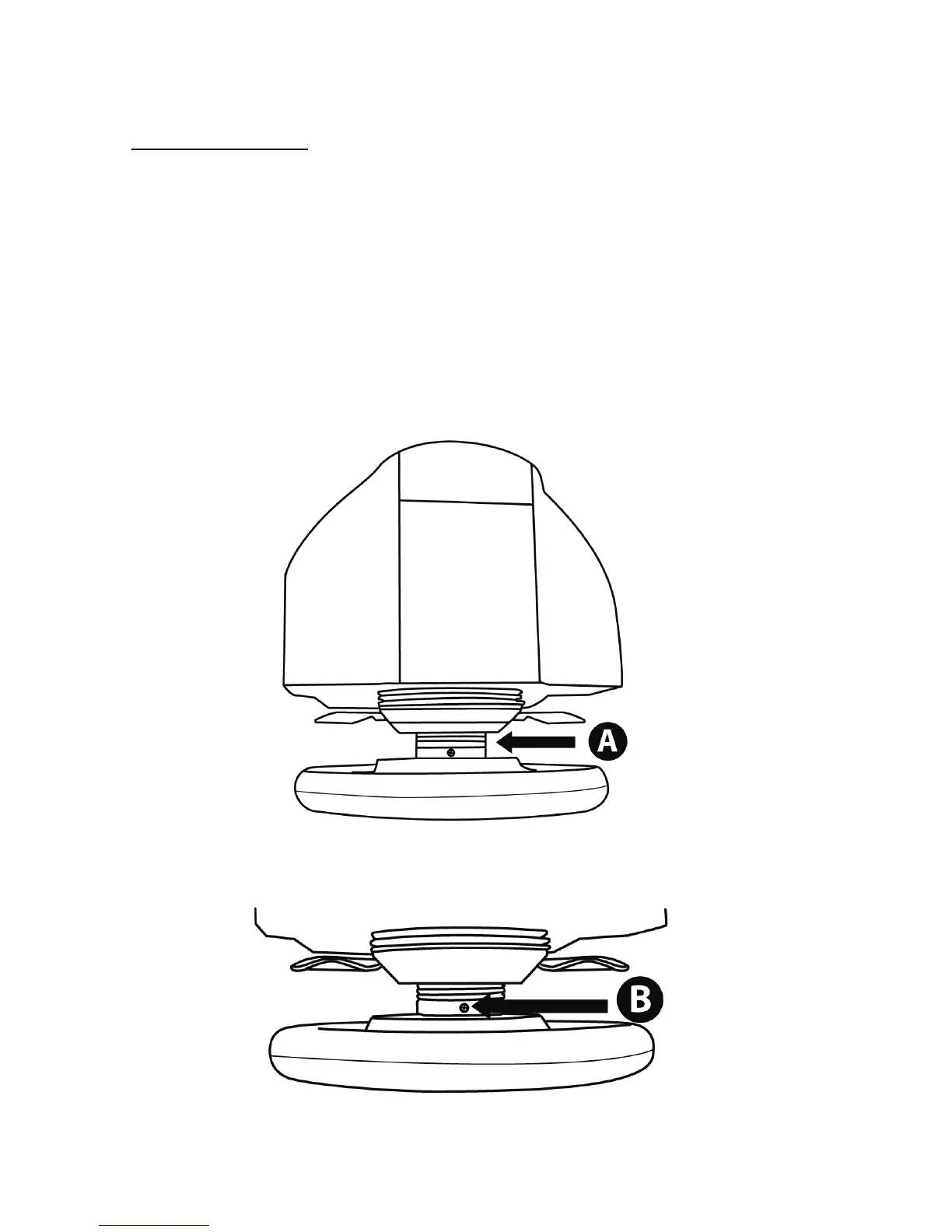DE FIRMWARE VAN DE T500 RS-UNIT BIJWERKEN
1. Laat het “GT”-stuur op de unit staan en installeer het “Ferrari F1”-stuur nog even niet.
2. Download en installeer op de pc de softwarebundel die hier beschikbaar is:
http://ts.thrustmaster.com
(onder “Online Support – FAQ/PC/Wheels/Ferrari F1 RS” of
“PS3/Wheels/Ferrari F1 RS”).
3. Voer het bijwerken van de firmware uit. De bijwerkprocedure wordt ook in een PDF beschreven
die op dezelfde hierboven vermelde locatie staat.
De nieuwe firmware is compatibel met twee verschillende T500 RS-sturen
= “GT”-racestuur + “Ferrari F1”-racestuur
HET “GT”-STUUR VERWIJDEREN VAN DE UNIT
1. Maak voordat u begint de USB-kabel van de unit los.
2. Draai het “GT”-stuur 180° (van voren bekeken moet het GT-logo ondersteboven hangen) om bij
de “kleine bevestigingsschroef (B)” te komen op de ring van de “Thrustmaster Quick Release
(A)”.
