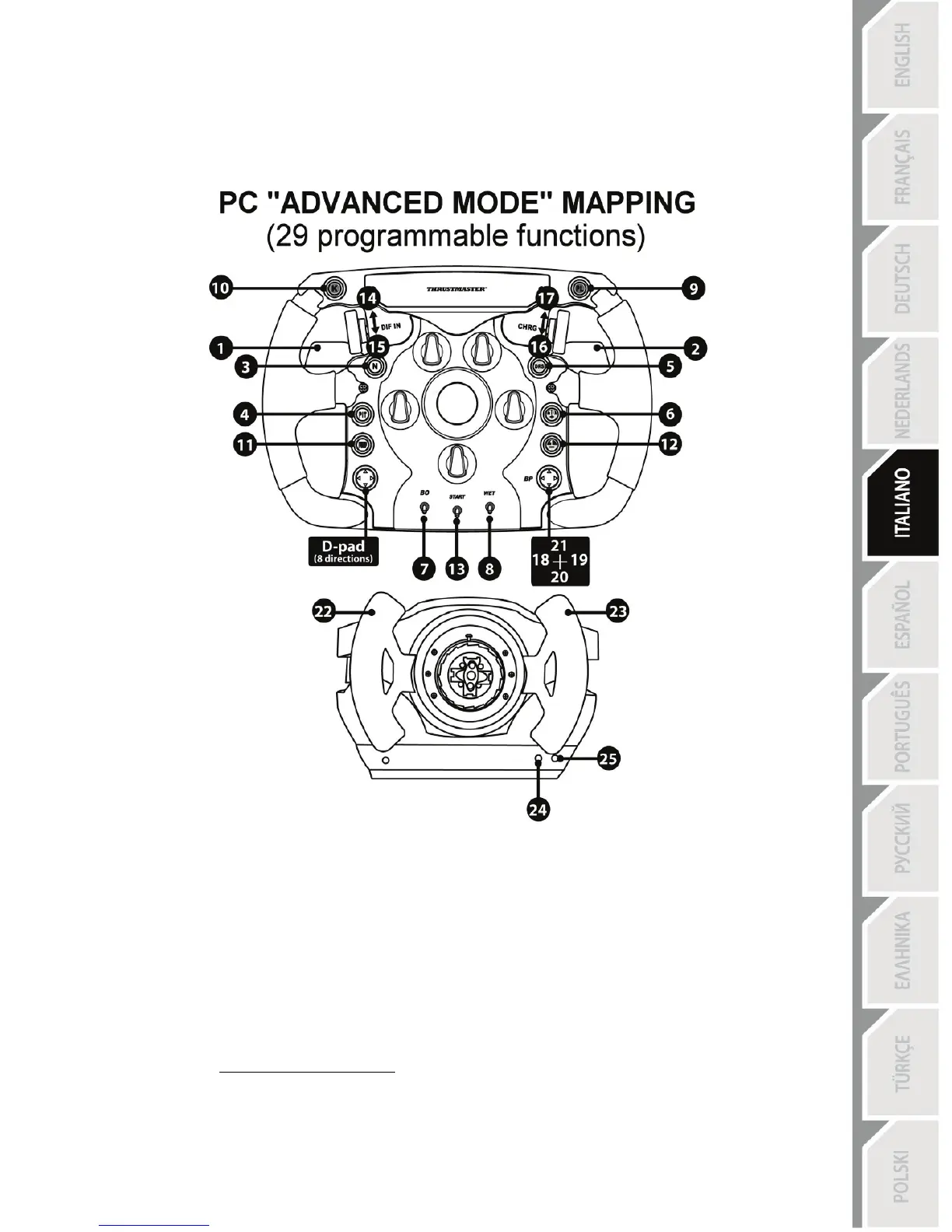MAPPATURA “MODALITÀ AVANZATA” SU PC
Solo (e soltanto) su PC, il tuo volante può essere impostato in “Modalità Avanzata”, con un totale di
25 pulsanti azione + 1 D-Pad (in questo caso, i Rotary Encoders, D-Pad, le leve del cambio e i
pulsanti L3/R3 sono separati tra loro).
Per far questo: nel Pannello di Controllo T500 RS, seleziona l’opzione “Modalità Avanzata”.
CONSIGLI E RISOLUZIONE DEI PROBLEMI
* Il mio volante non funziona correttamente:
- Spegni il tuo computer o la tua console, scollega tutti i cavi del tuo volante, dopodiché ricollega i
cavi e riavvia il tuo gioco.
- Per ulteriori informazioni, consulta il manuale d’uso o l’help online del tuo gioco.
- Controlla la versione del firmware del tuo volante (visualizzata su PC nel Pannello di Controllo
T500 RS, una volta installato il pacchetto software).
- Verifica che il tuo volante “Ferrari F1” sia stato correttamente installato sulla base T500 RS.
* Sul sito web http://ts.thrustmaster.com
, nella sezione Technical Support, troverai tutta una serie
di aiuti e consigli (non inclusi nel presente manuale).
