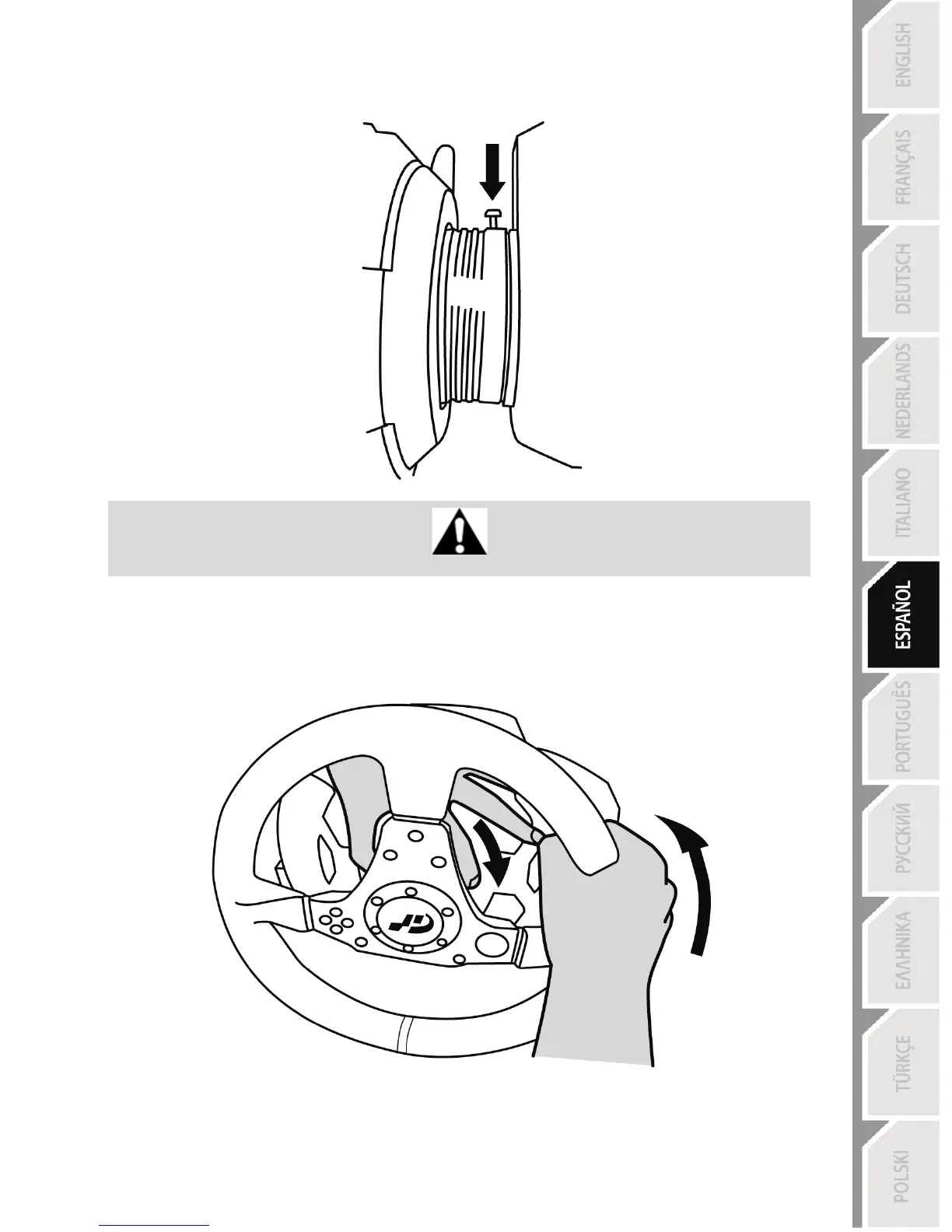3. Con un destornillador grande de punta de cruz, empieza a desatornillar con cuidado el “tornillo
pequeño de fijación (B)” (en sentido antihorario).
Basta con hacer tres giros = No desatornilles por completo este tornillo.
4. Coloca la mano izquierda en el anillo del “Thrustmaster Quick Release (A)”, y la mano derecha
en el volante. Para aflojar el volante: gira el anillo en sentido horario y, al mismo tiempo, gira el
volante en sentido antihorario (puedes hacer un poco de fuerza, si fuese necesario).
