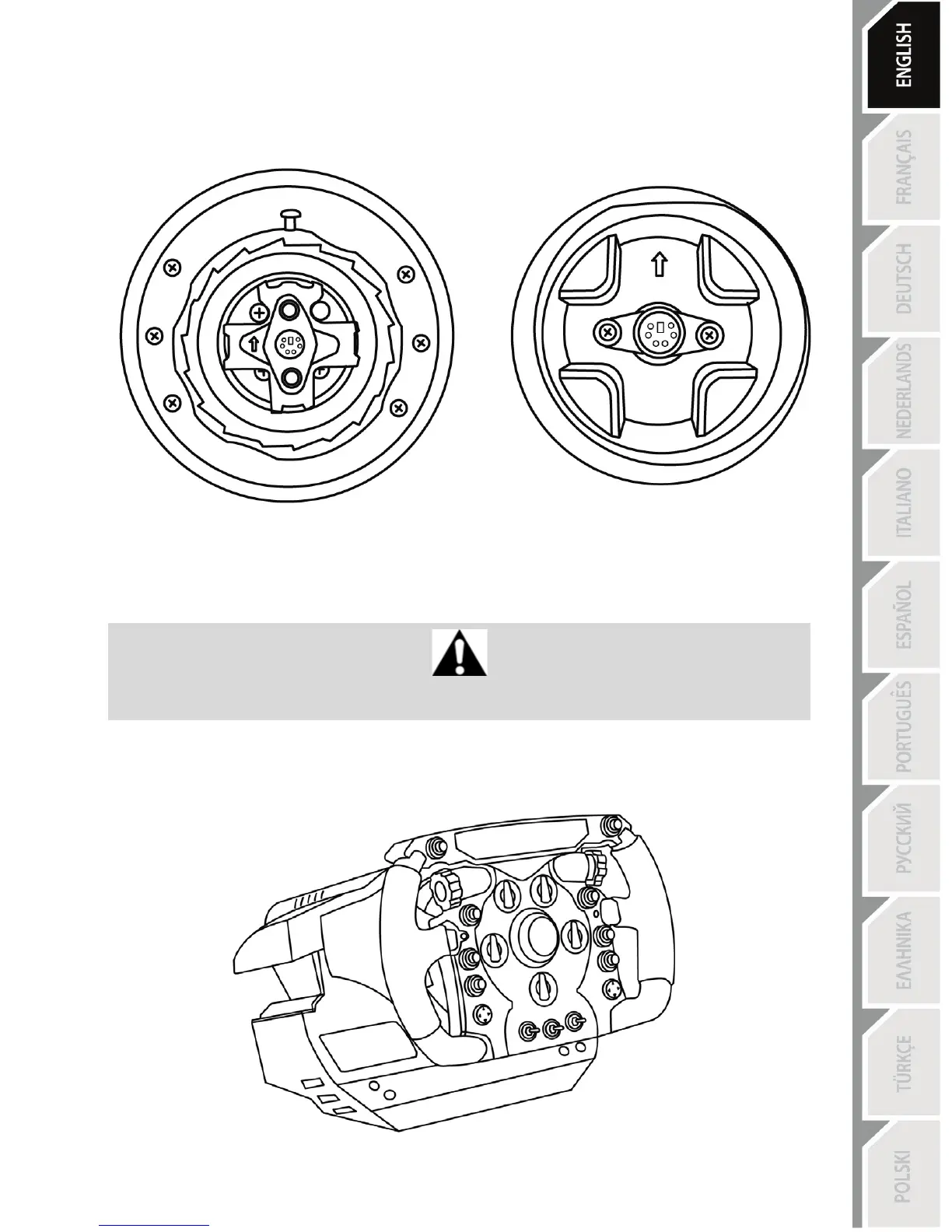During this procedure, take care to respect the positions of the connectors, using the arrows to
guide you:
Connector on the Base Connector on the Wheel
(Arrow pointing upward) (Arrow pointing upward)
Once the connectors are positioned in place, simply turn the “Thrustmaster Quick Release (A)” ring
(counterclockwise), while holding the wheel in place.
Strongly tighten the ring (as far as it will go) by holding the ring in place, and turning the wheel
(clockwise).
Be sure not to force when re-tightening the “small attachment screw (B)”
(using a cross-head screwdriver) = stop when you feel some resistance.
You are now ready to play!
