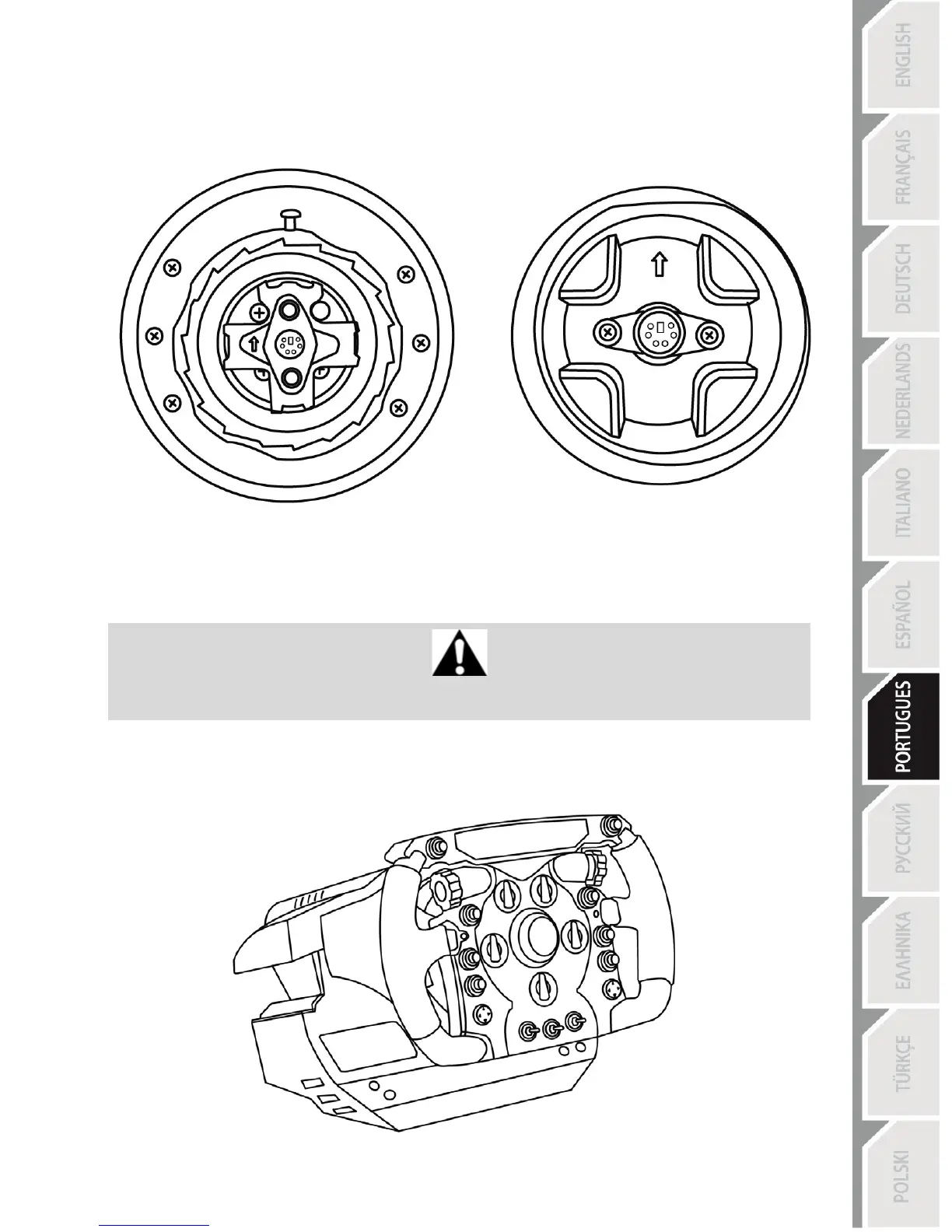Durante este procedimento, respeite as posições dos conectores, servindo-se das setas para se
orientar:
Conector na base Conector no volante
(Seta a apontar para cima) (Seta a apontar para cima)
Uma vez posicionados os conectores, basta rodar o aro do “Thrustmaster Quick Release (A)”
(sentido anti-horário) enquanto prende o volante.
Em seguida, para apertar firmemente o aro (até ao limite), prenda o aro e rode o volante (sentido
horário).
Não force quando reapertar o “parafuso de fixação pequeno (B)”
(com uma chave de fendas de ponta em estrela) = pare quando sentir alguma resistência.
Está pronto para começar a jogar!
