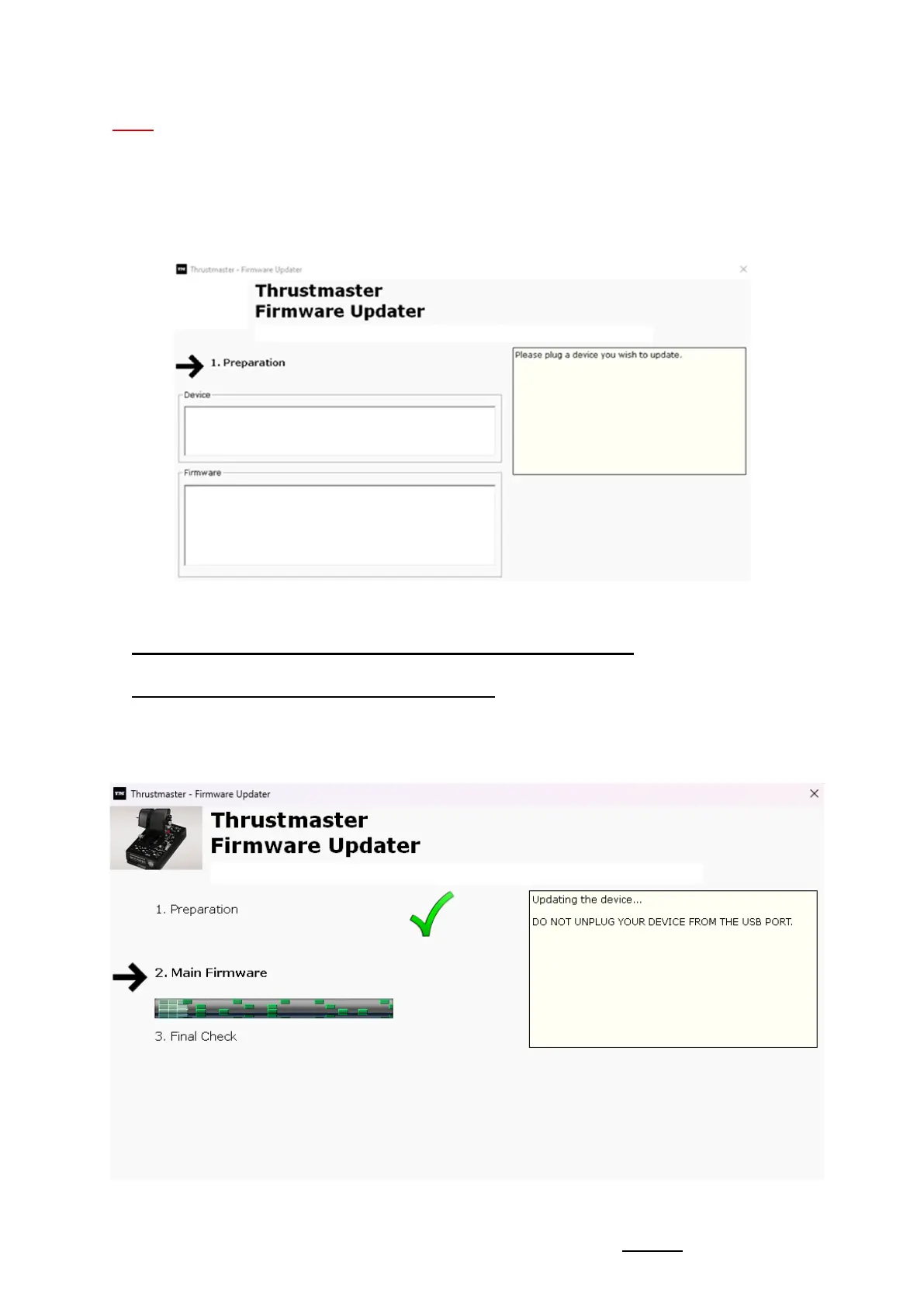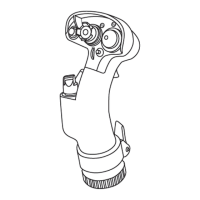Update: February 2024
Nota: Si no apareciese nada en las secciones Device o Firmware, repite todo el
procedimiento desde el principio, pero esta vez conectando el conector USB a
otro puerto USB del ordenador (o realiza el procedimiento en un ordenador
diferente).
Además, si dispones de una computadora de escritorio, te recomendamos
utilizar un puerto USB situado en la parte trasera de la unidad central.
6) Haz clic en OK para realizar la actualización del firmware
7) Espera mientras se actualiza el Firmware
- Espera a que se cargue el firmware.
o NO DESCONECTES el HOTAS Warthog Dual Throttles del puerto
USB del PC.
