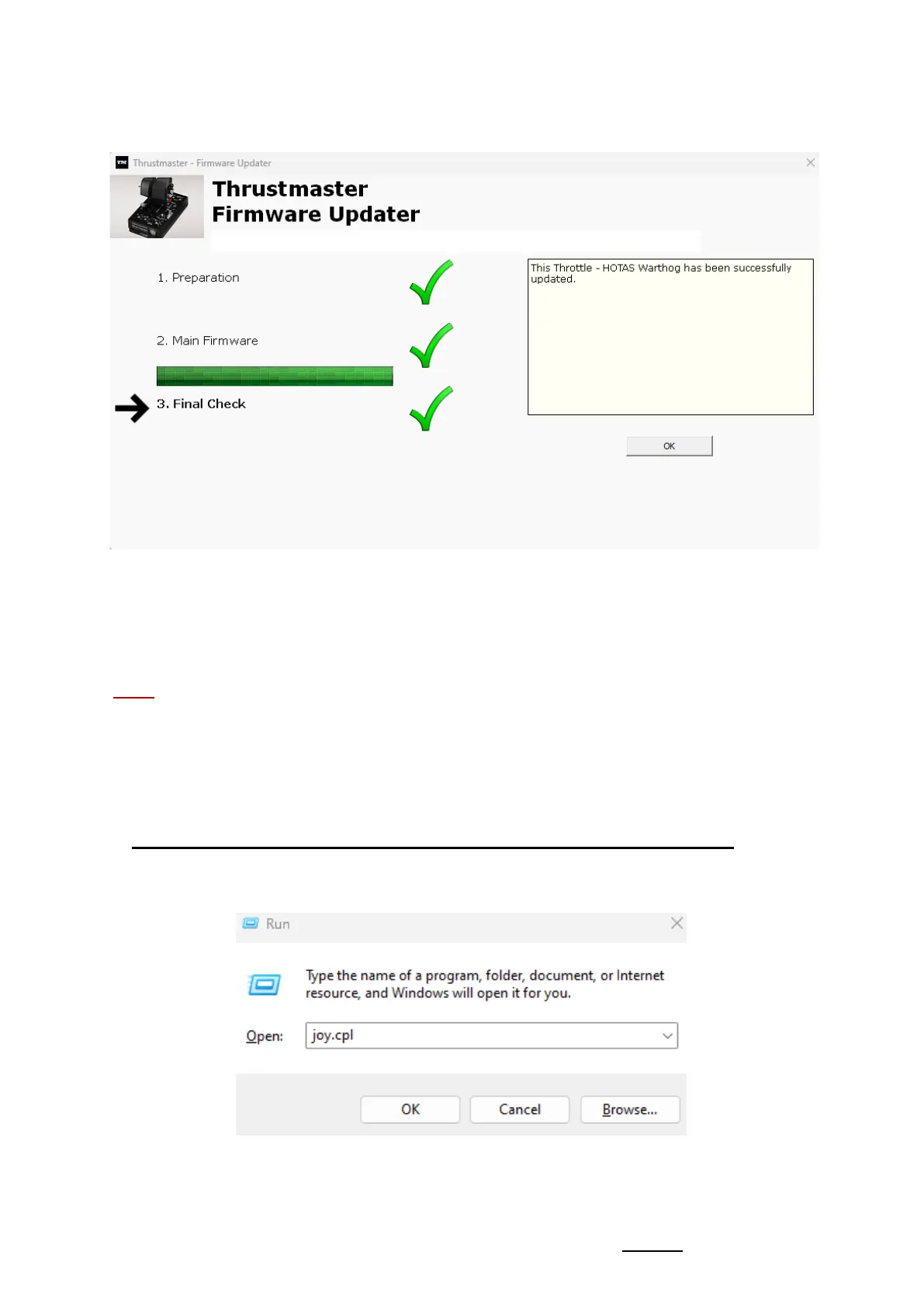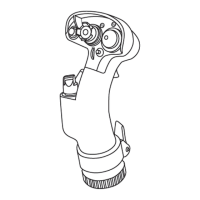Update: February 2024
La app di aggiornamento del firmware ti comunicherà l’esito della procedura.
I LED dell'HOTAS Warthog Dual Throttles si riaccenderanno.
Clicca su OK dopodiché chiudi il Firmware updater.
Nota: nel caso in cui questa procedura non andasse a buon fine, ripeti da capo
l’intera procedura; ma questa volta collegando il connettore USB ad un’altra
porta USB del tuo computer (o eseguendo la procedura su un altro computer).
Qualora il problema dovesse persistere, ti invitiamo a contattare il nostro team
di assistenza tecnica, che ti proporrà altre soluzioni.
8) Prova il tuo HOTAS Warthog Dual Throttles nel Pannello di controllo
Sulla tua tastiera, premi simultaneamente i tasti Windows e R.
- Si aprirà la finestra Esegui: digita joy.cpl e poi clicca su OK.