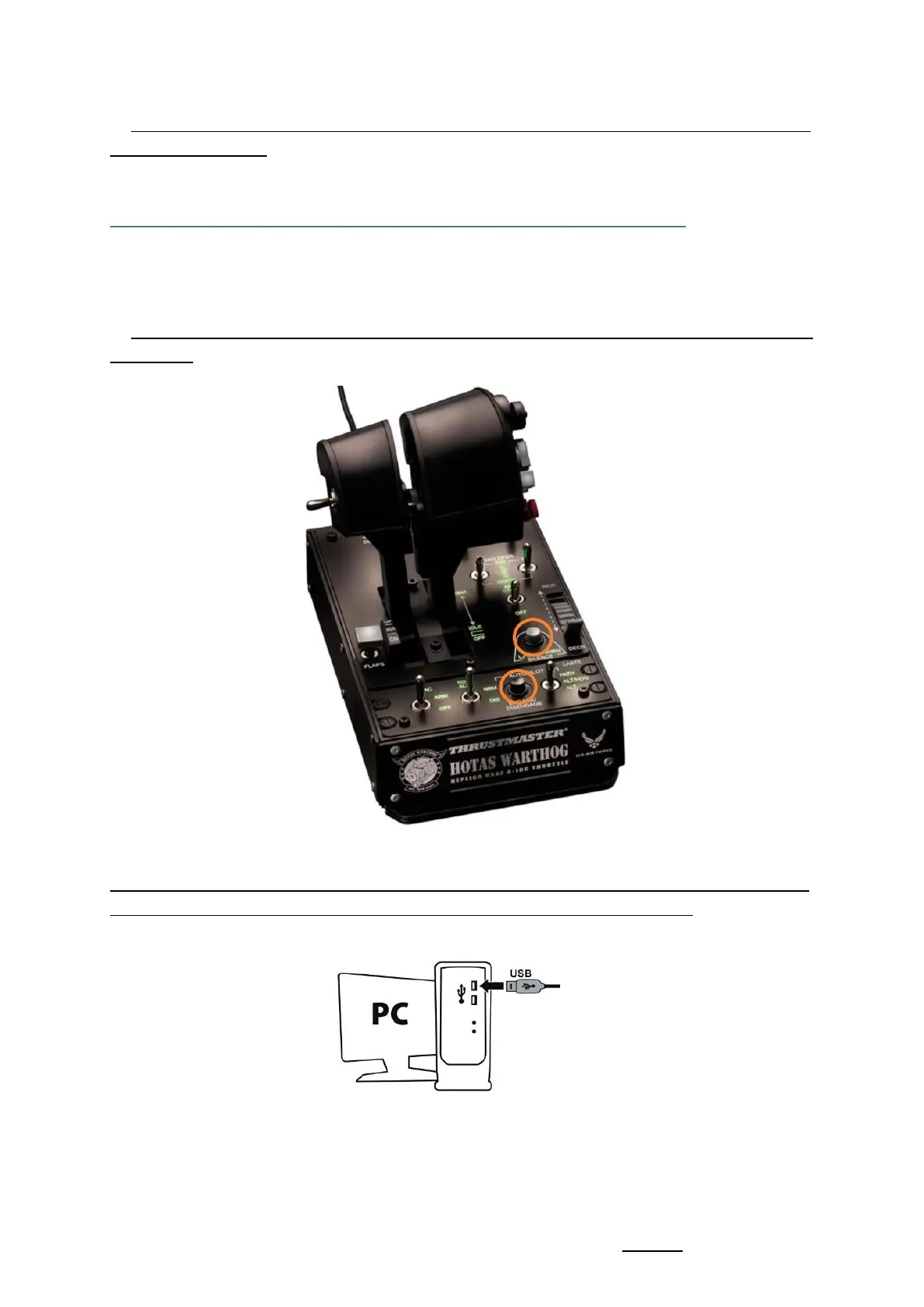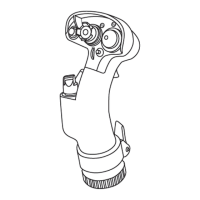Update: February 2024
1) 最新の「Package drivers - Hotas Warthog」ドライバが PC にインストールされていること
を確認してください。
必要に応じて、弊社 Web サイトのドライバ「Drivers」セクションからお使いのデバイス用のド
ライバを入手することができます:
https://support.thrustmaster.com/product/hotas-warthog-dual-throttles/
コンピュータを再起動して、アップデートを完了します。
2) 「Autopilot Engage/Disengage」ボタンと「Landing Gear Horn Silence」ボタンを同時に押し
続けます。
3) 「Autopilot Engage/Disengage」ボタンと「Landing Gear Horn Silence」ボタンを押しながら
、HOTAS Warthog Dual Throttles を PC の USB ポートに直接接続します。
- 約 3 秒待ってから、「Autopilot Engage/Disengage」ボタンと「Landing Gear Horn
Silence」ボタンを放します。