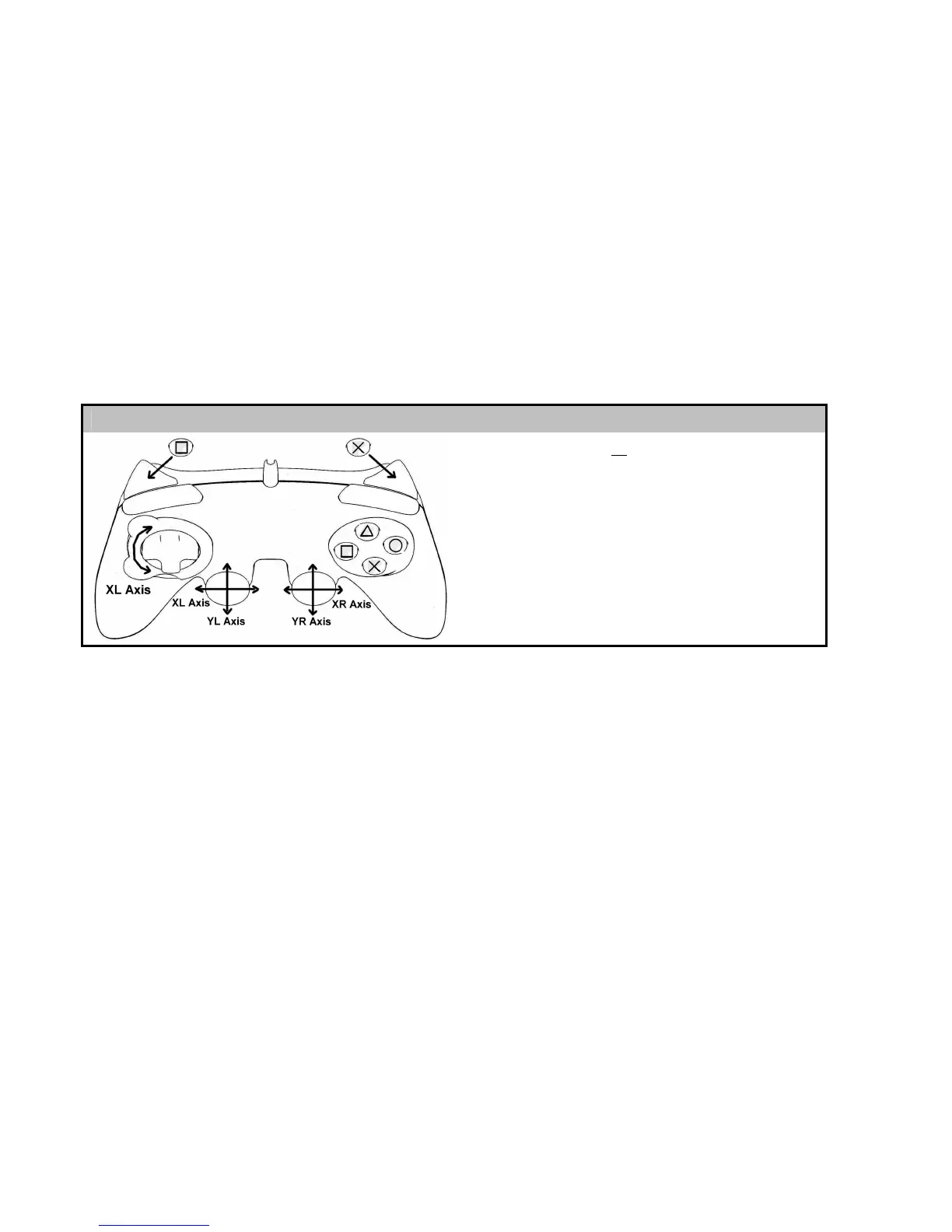4/14
PLAYSTATION® 2
INSTALLATION SUR « PLAYSTATION® 2 »
1. Branchez le connecteur Gameport PS2 (13) du récepteur sur le port n°1 de la console.
2. Allumez votre console
3. Allumez votre manette à l’aide de l’interrupteur POWER ON (15)
4. Une fois la connexion établie : lancez le jeu.
Vous êtes maintenant prêt à jouer !
MODE « PLAYSTATION® 2 »
CONFIGURATION DU « PRESET AUTOMATIQUE » - PLAYSTATION® 2
Mode « PS2 » Bouton HOME ROUGE
Ici :
• « Roue optique » associée à la direction
« Gauche/Droite » du mini-stick gauche.
• « Gâchette Droite » associée au
bouton progressif « Croix »
• « Gâchette Gauche » associée au
bouton progressif « Carré »
REMARQUES IMPORTANTES SUR « PLAYSTATION® 2 »
Ne jamais connecter le câble USB (10) sur votre Playstation® 2 (pour éviter tout risque d’endommagement de
votre manette ou de votre console)