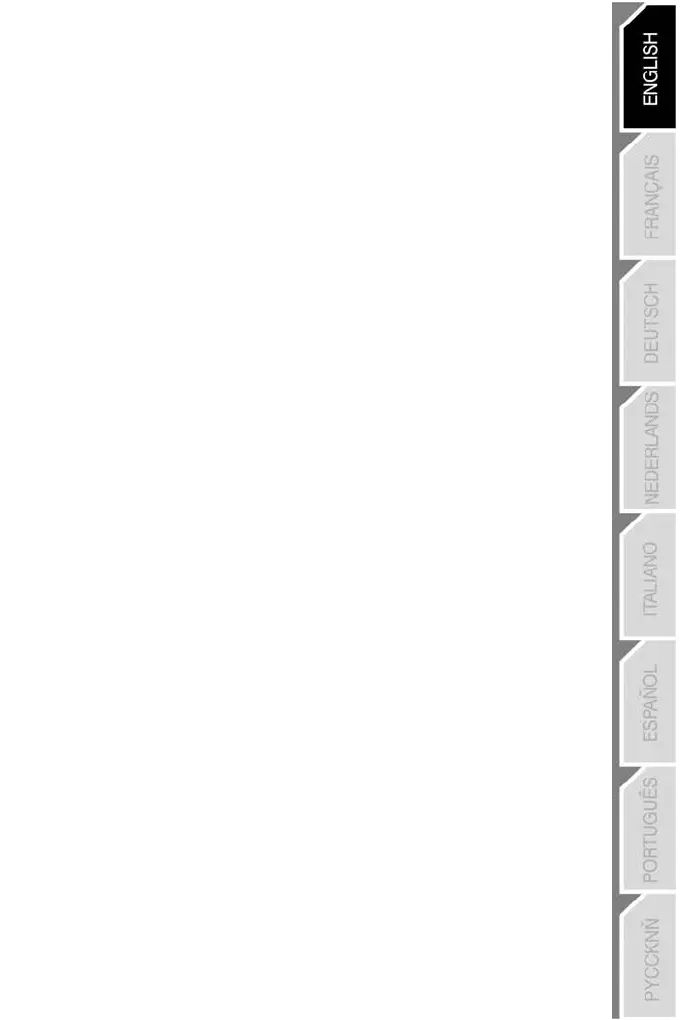9/12
PC
INSTALLATION ON PC
1. Connect the PC USB connector (9) to one of your computer’s USB ports.
Windows XP or Vista will automatically detect the new device.
2. The drivers are installed automatically.
Follow the on-screen instructions to complete the installation.
3. Click Start/Settings/Control Panel and double-click Game Controllers.
The Game Controllers dialog box displays the joystick's name with OK status.
4. In the Control Panel, click Properties to test and view all of your joystick's functions.
You are now ready to play!
IMPORTANT NOTE
When connecting your joystick: always set the stick and the rudder to their central positions,
and avoid moving them (to avoid any calibration problems).