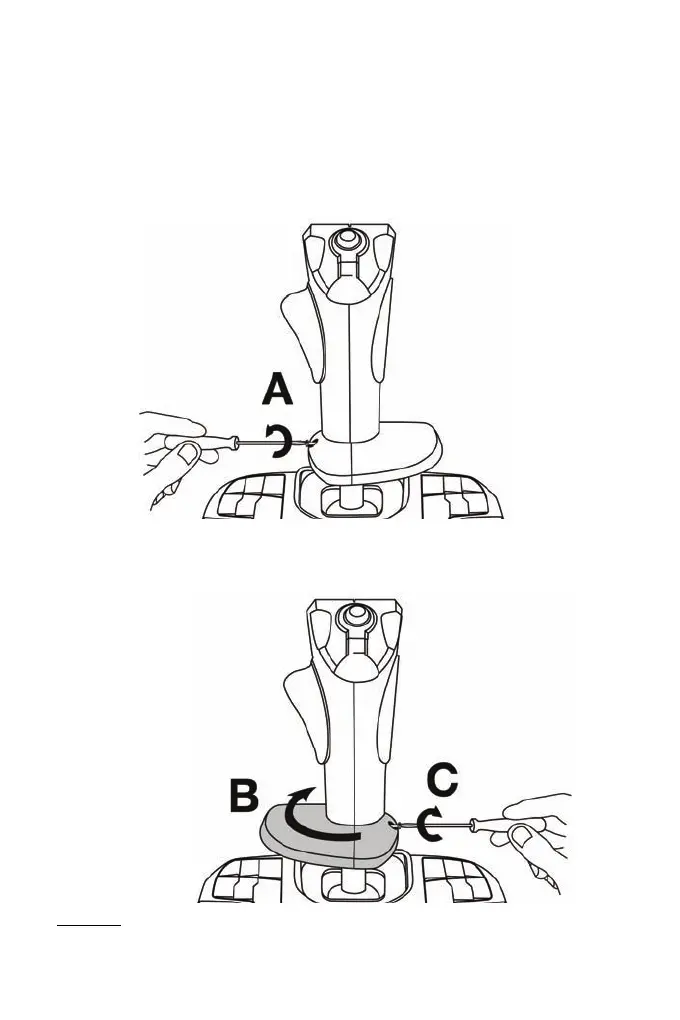DE HANDSTEUN INSTELLEN VOOR RECHTS- OF LINKSHANDIG
GEBRUIK
Standaard is de handsteun geconfigureerd voor RECHTSHANDIG GEBRUIK.
Ga als volgt te werk om de steun te configureren voor LINKSHANDIG GEBRUIK:
A) Draai met een kleine schroevendraaier voorzichtig de kleine draaischroef voor de
handsteun (7) los (zonder de schroef te verwijderen), die zich aan de linkerzijde van de
handsteun bevindt.
B) Draai de handsteun 180°.
C) Draai de schroef op de handsteun (die zich nu aan de rechterzijde bevindt) weer
helemaal vast.
Opmerking: voer deze procedure in omgekeerde volgorde uit om de steun weer in te stellen
op rechtshandig gebruik.
6/12