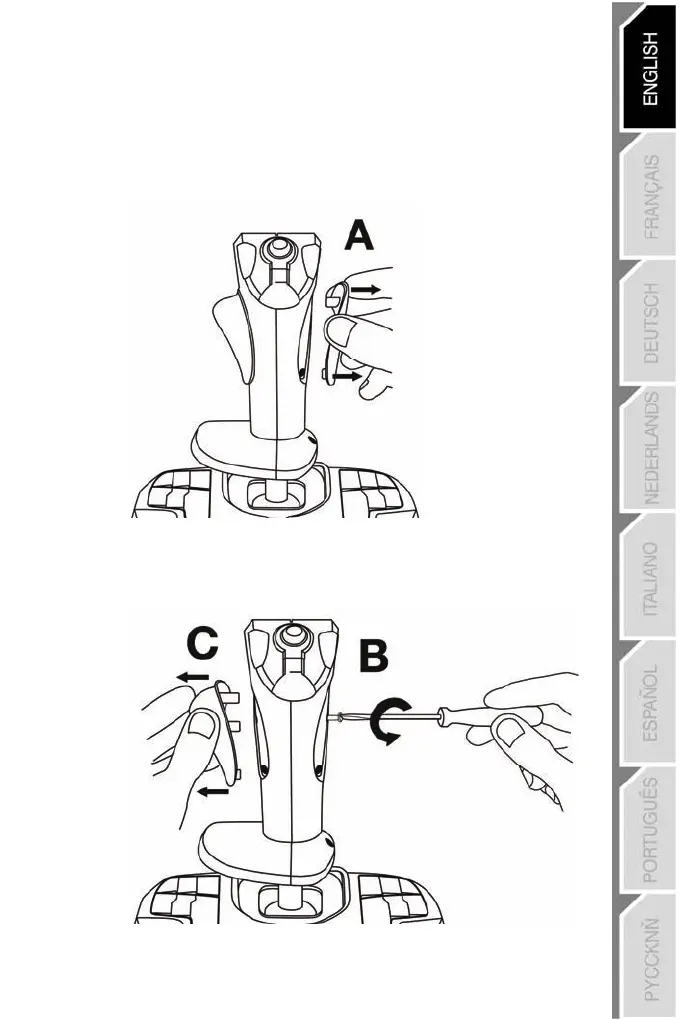ADJUSTING THE THUMB REST FOR RIGHT- OR LEFT-HANDED
MODE
By default, the stick's thumb rest is configured in RIGHT-HANDED MODE.
To adjust it to LEFT-HANDED MODE:
A) Remove the right-handed screw cover (3) located on the right of the stick.
B) Using a small screwdriver, unscrew and completely remove the long screw now
accessible (on the right of the stick).
C) Remove the right-handed thumb rest (8) located on the left of the stick.
7/12
