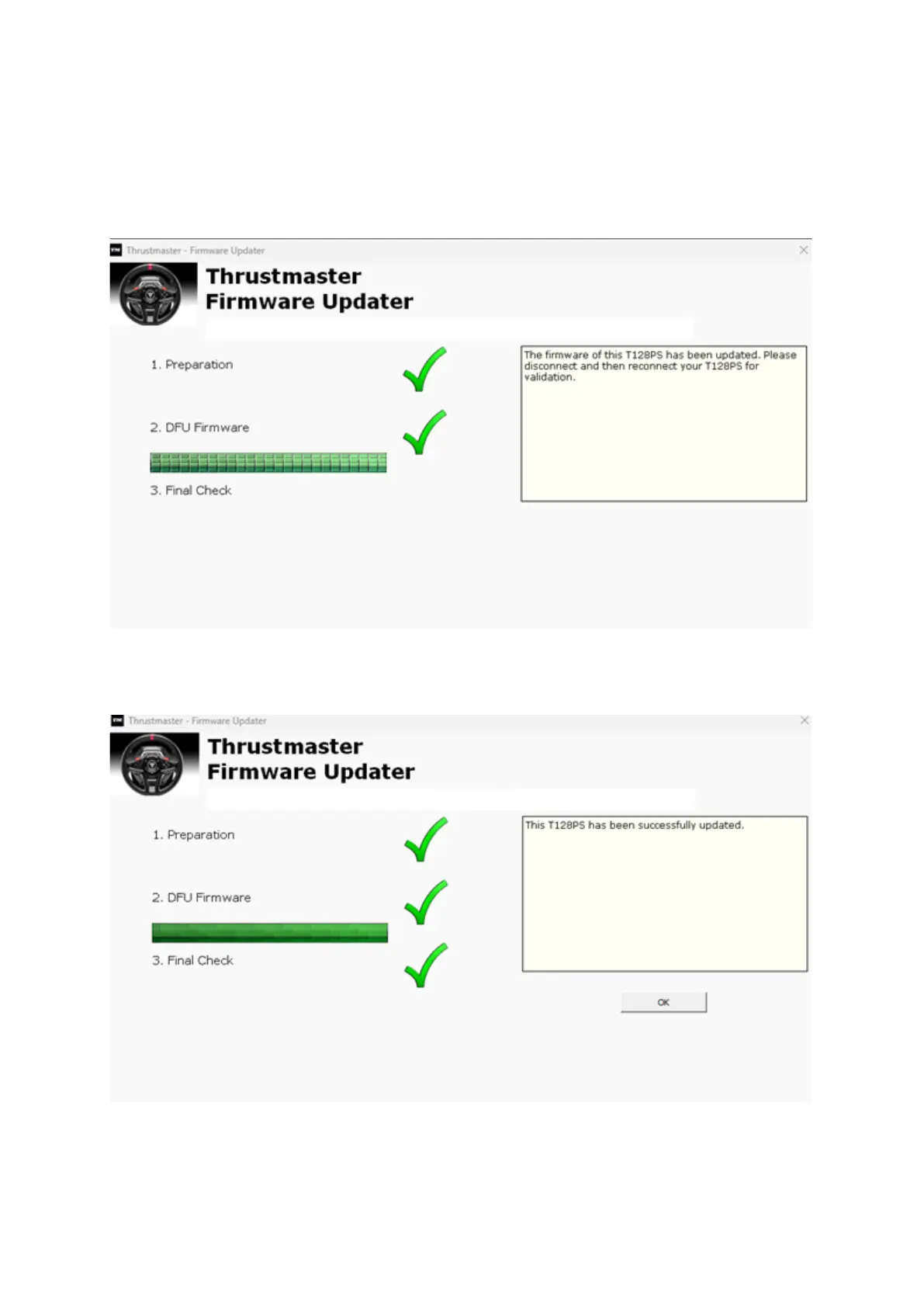Espera hasta que se complete la carga del Firmware: la barra 2. DFU Firmware
debe estar completamente verde.
A continuación, tal y como indica el mensaje del Firmware Updater, desconecta y
vuelve a conectar el conector USB del volante de carreras para validar el
procedimiento.
La aplicación de actualización de firmware te informará si el procedimiento se ha
realizado correctamente.
El volante de carreras se autocalibra (movimientos automáticos del aro del volante
de izquierda a derecha) y su LED se enciende de nuevo.