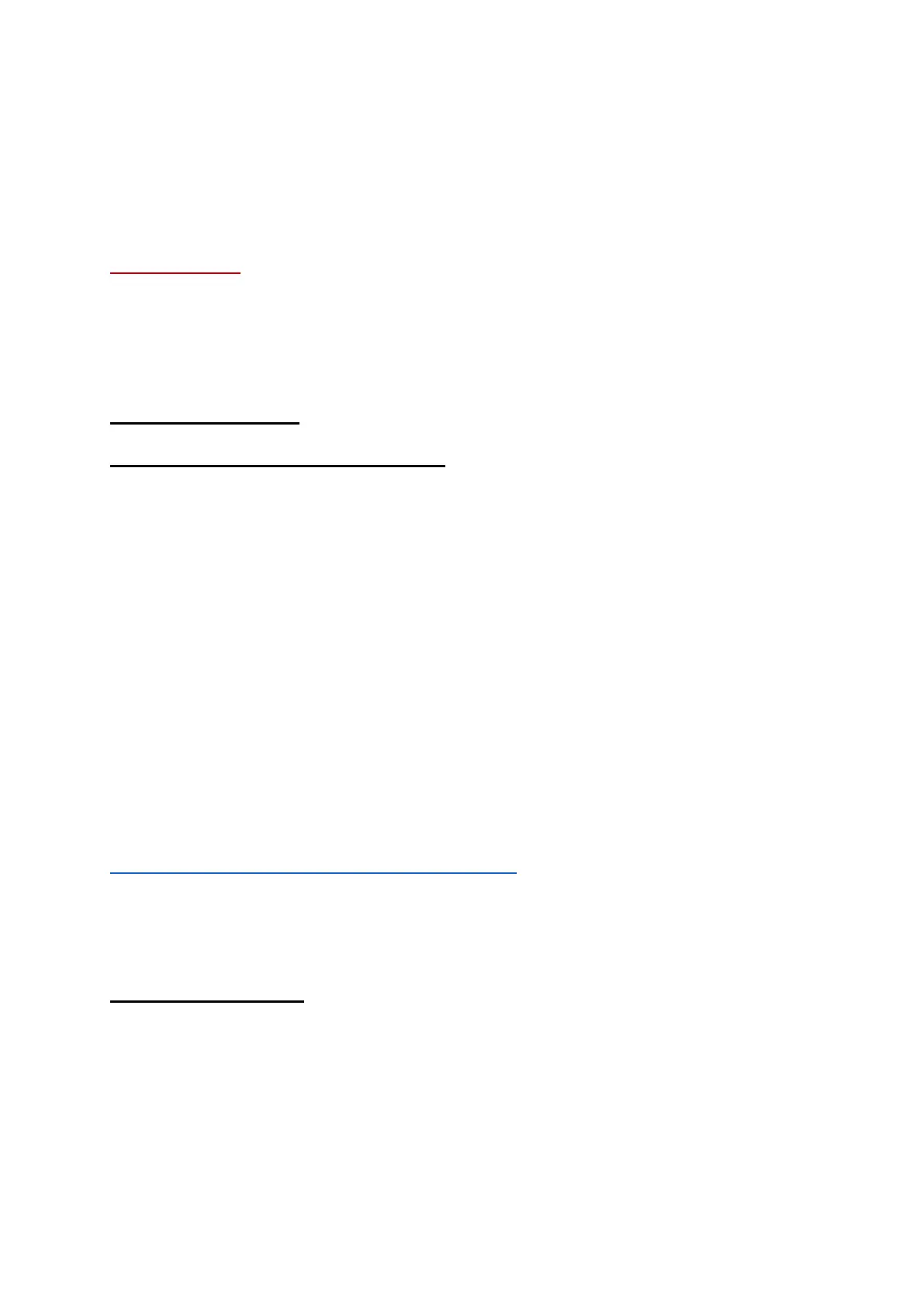Wake-up method (Bootloader): procedure to wake up your T128
(PS4/PS5/PC) racing wheel if it will not power on at all and is not
recognized or detected by your PC, PS4™, PlayStation®5 (in the event
of a loss of firmware).
Important note:
The wake-up procedure only applies in the specific case whereby the racing
wheelbase will not power on:
- The racing wheel does not self-calibrate (automatic movements of the wheel
rim from left to right).
- No LEDs light up on the racing wheel’s servo base.
System requirements: PC running Windows® 10 or more recent.
Things to verify before getting started:
- The power supply’s connector must be properly inserted at the back of
the racing wheelbase.
- The power plug must be properly plugged into a wall outlet.
- We recommend that you avoid using an extension cord, power strip or
current transformer.
- The racing wheelbase must be directly connected to a USB port on the
PC.
o We recommend that you avoid using a USB hub, a USB extension,
or any other type of connection extension.
1) Make sure that you have installed the latest PC - DRIVERS FORCE FEEDBACK
driver on your PC. If necessary, you will find the driver for your device on our website,
in the Drivers section:
https://support.thrustmaster.com/product/t128-ps/
Restart your computer to complete the update.
During this procedure:
- DO NOT CONNECT the racing wheel to your PC before being prompted to do so.
- The racing wheel must be directly connected to a USB port on the PC. We
strongly recommend that you do not use a USB hub or a USB extension for this
procedure.
