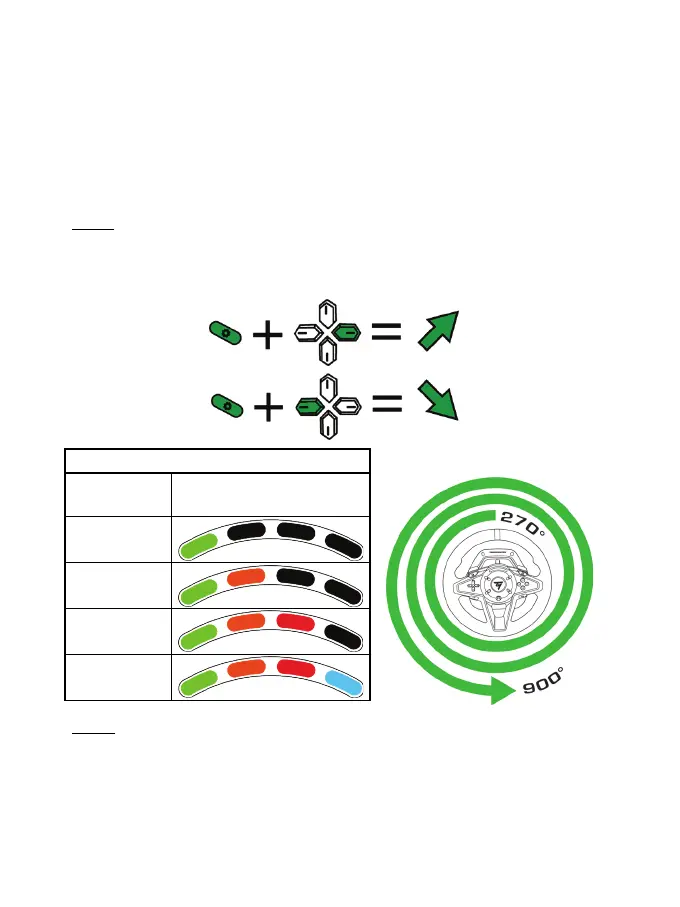透過方向盤手動變更旋轉角度
(僅適用於不自動調節旋轉角度的遊戲)
T128 方向盤的旋轉角度可在 270° - 900° 之間調節。
在許多遊戲中,方向盤的旋轉角度是自動設定的,並可根據所使用的車輛自行調節。
在此類遊戲中,無法手動變更旋轉角度,此項功能由遊戲而非使用者進行管理。
在其他遊戲中,可直接透過方向盤手動變更旋轉角度。
程式:
- 同時按下設定按鈕 (6) 和右方向鍵按鈕 (4) ,可增大一級旋轉角度;或
-
同時按下設定按鈕 (6) 和左方向鍵按鈕 (4) ,可減小一級旋轉角度。
(7)
270°
360°
540°
900°
請注意:系統不會永久儲存透過方向盤手動修改的旋轉角度。每次重啟遊戲或方向盤
時均須執行此程式。