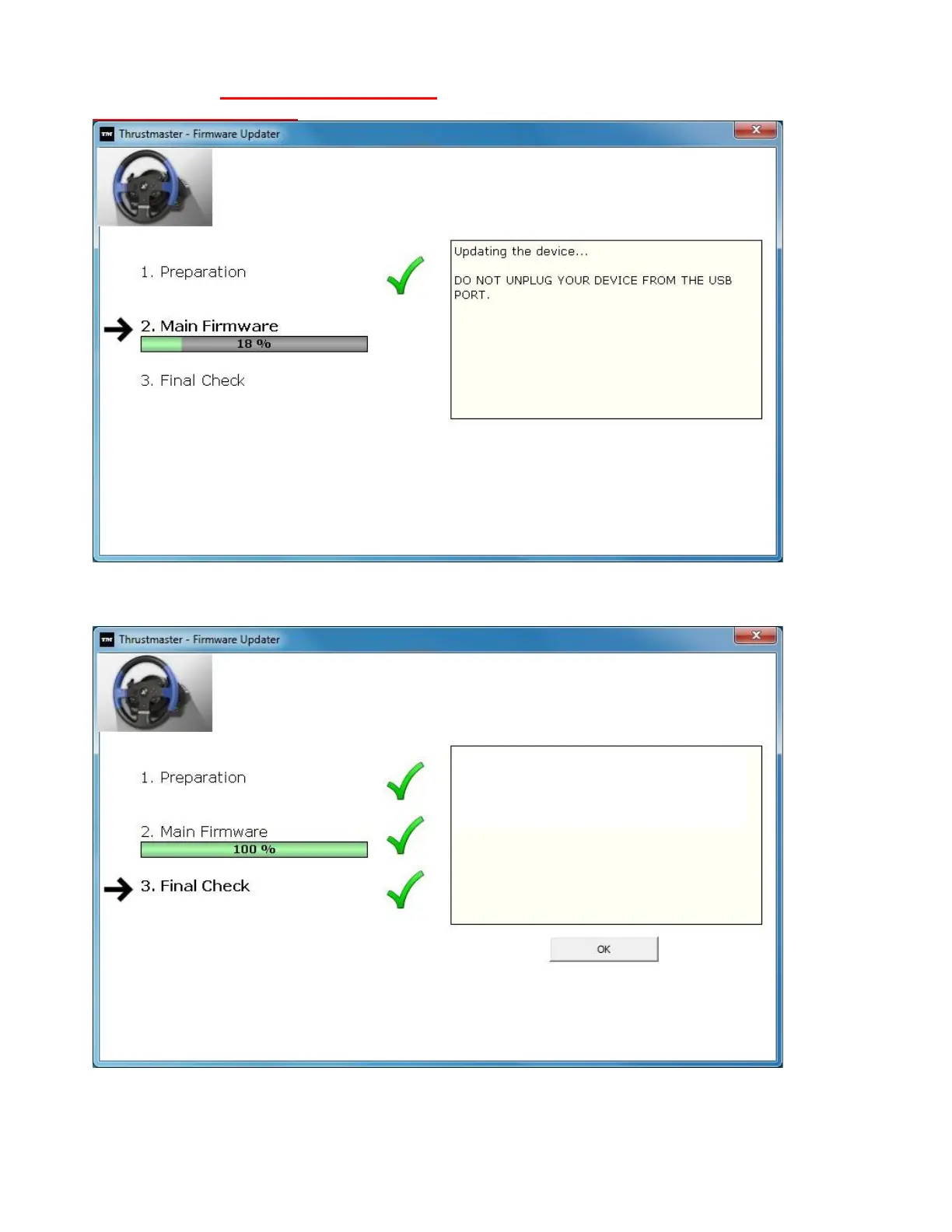6) Cliquez sur OK pour effectuer la mise à jour du firmware.
IMPORTANT : NE DÉCONNECTEZ PAS votre volant du port USB et
NE DÉBRANCHEZ PAS son bloc d’alimentation pendant la mise à jour du firmware !
Le programme de mise à jour vous indiquera ensuite si la procédure s’est déroulée avec
succès.
Le volant s’autocalibre (mouvements automatiques de la roue de gauche à droite) puis la
led MODE s’allume de nouveau