
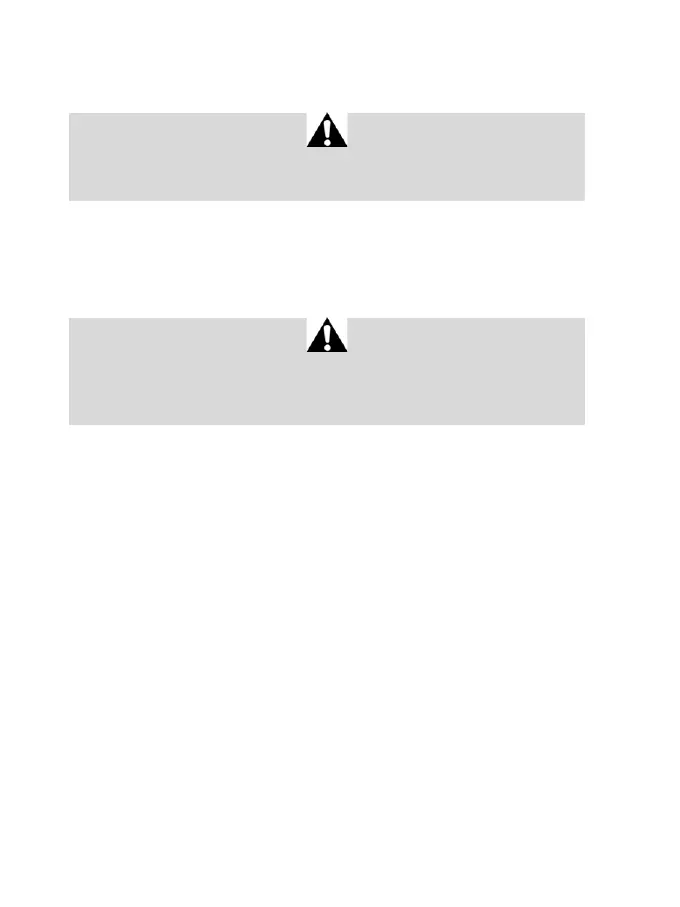 Loading...
Loading...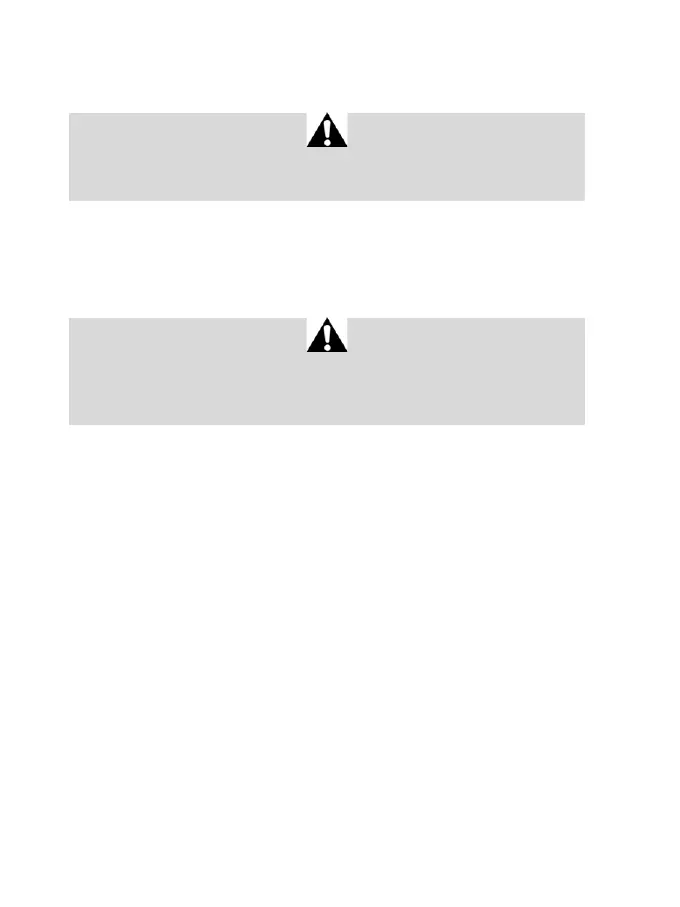
Do you have a question about the Thrustmaster T150 and is the answer not in the manual?
| Rotation Angle | 1080 degrees |
|---|---|
| Force Feedback | Yes |
| Pedals | Yes |
| Adjustable Pedals | No |
| Device Type | Racing Wheel |
| Connectivity | Wired |
| Paddle Shifters | Yes |
| Connection | USB |
| Compatibility | PC, PlayStation 3, PlayStation 4 |
| Platform | PC, PlayStation |
| Buttons | 13 |
| Type | Racing Wheel |











