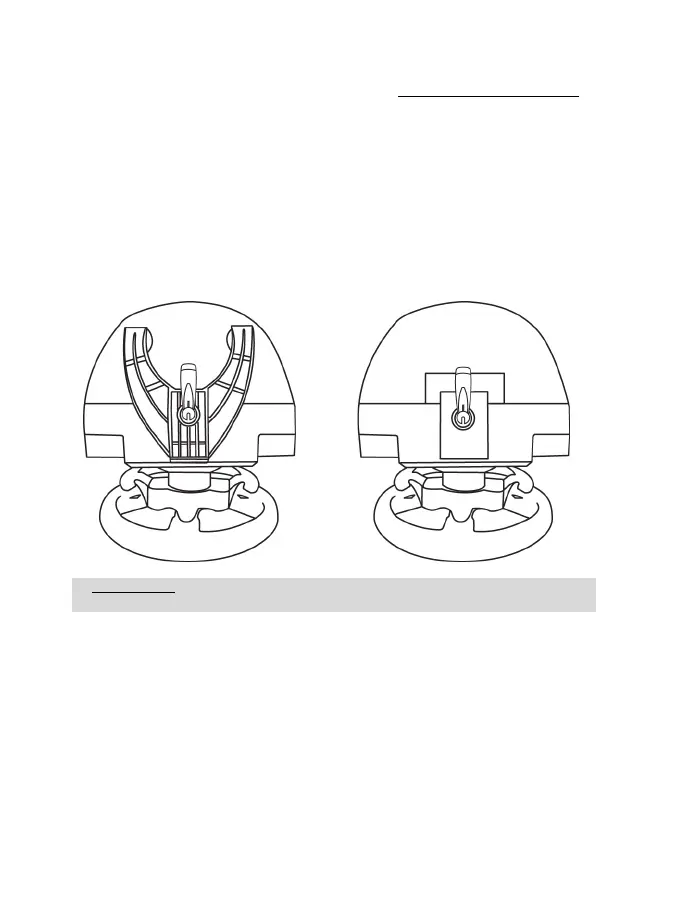AJUSTE DE LA INCLINACIÓN DE LOS PEDALES
La inclinación de los pedales se puede ajustar.
Las instrucciones de ajuste de cada pedal están disponibles en https://support.thrustmaster.com.
Haz clic en Volantes de carreras / TMX Force Feedback. A continuación, selecciona Manual.
FIJACIÓN DEL VOLANTE DE CARRERAS
Fijación del volante de carreras a una mesa o un escritorio
1. Coloca el volante de carreras en una mesa o en otra superficie horizontal, plana y estable.
2. Inserta el tornillo de sujeción (11) en el sistema de fijación (10) y, a continuación, aprieta el
dispositivo girando el tornillo a la izquierda, para que entre en el agujero roscado grande (9)
situado debajo del volante de carreras, hasta que el volante esté perfectamente estable.
SIEMPRE NUNCA
ADVERTENCIA: ¡No aprietes nunca el tornillo solo, sin el sistema de fijación en su sitio!
(De hacerlo así, se podría dañar el volante).
