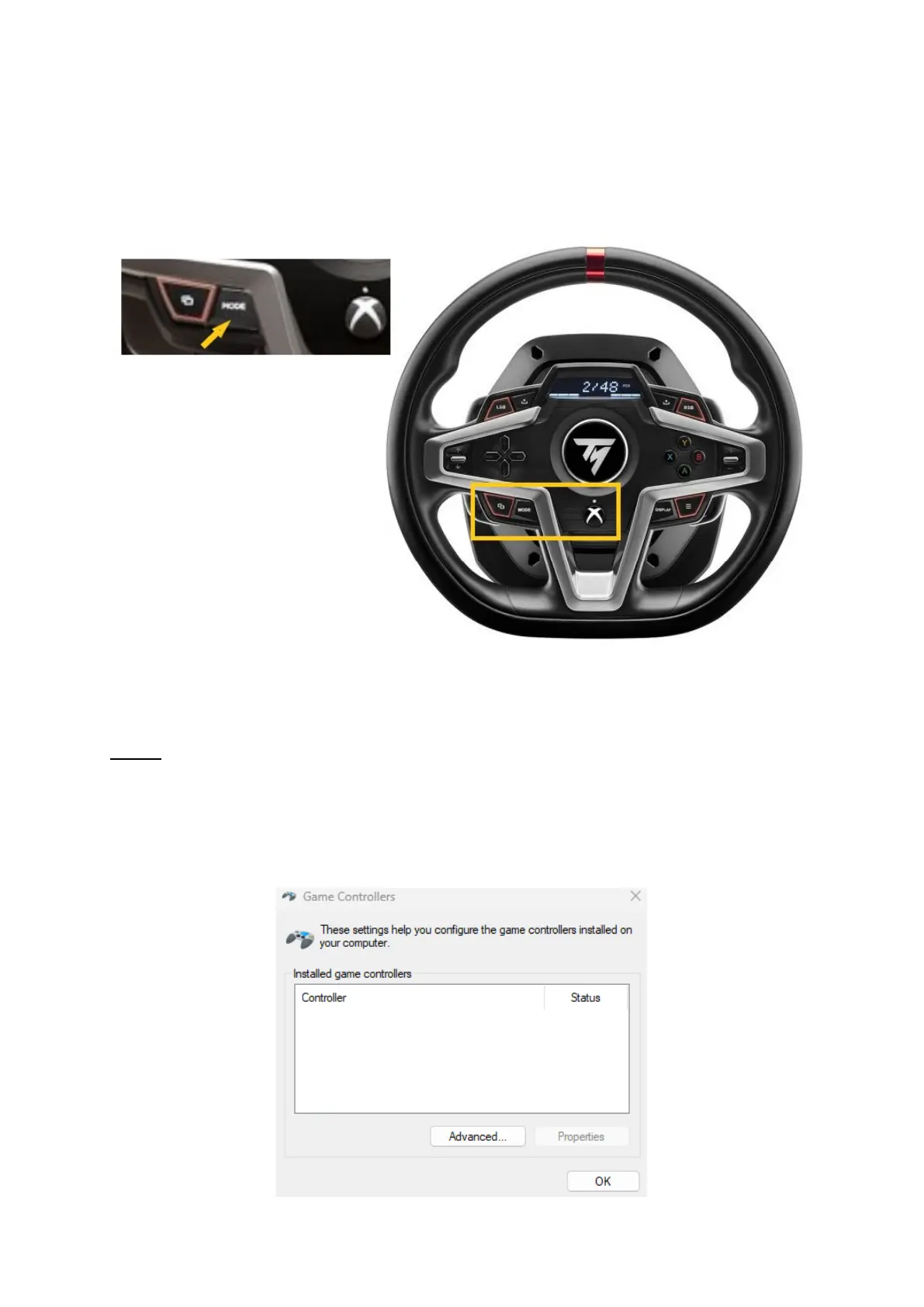2) Start up the racing wheel in [Boot] mode
- Disconnect the USB connector from the computer.
- Press and hold down the MODE button (located in the central area of the
T248 racing wheel) and reconnect (while continuing to keep the MODE
button pressed down) the USB connector to the computer.
- Once the USB connector is reconnected to the computer, release the
MODE button.
Notes:
- During this procedure, the racing wheel does not self-calibrate (automatic
movements of the wheel rim from left to right) when connected to the
computer: this is normal
- The racing wheel’s LED is off: this is normal
- The racing wheel is not detected in the Control Panel: this is normal