
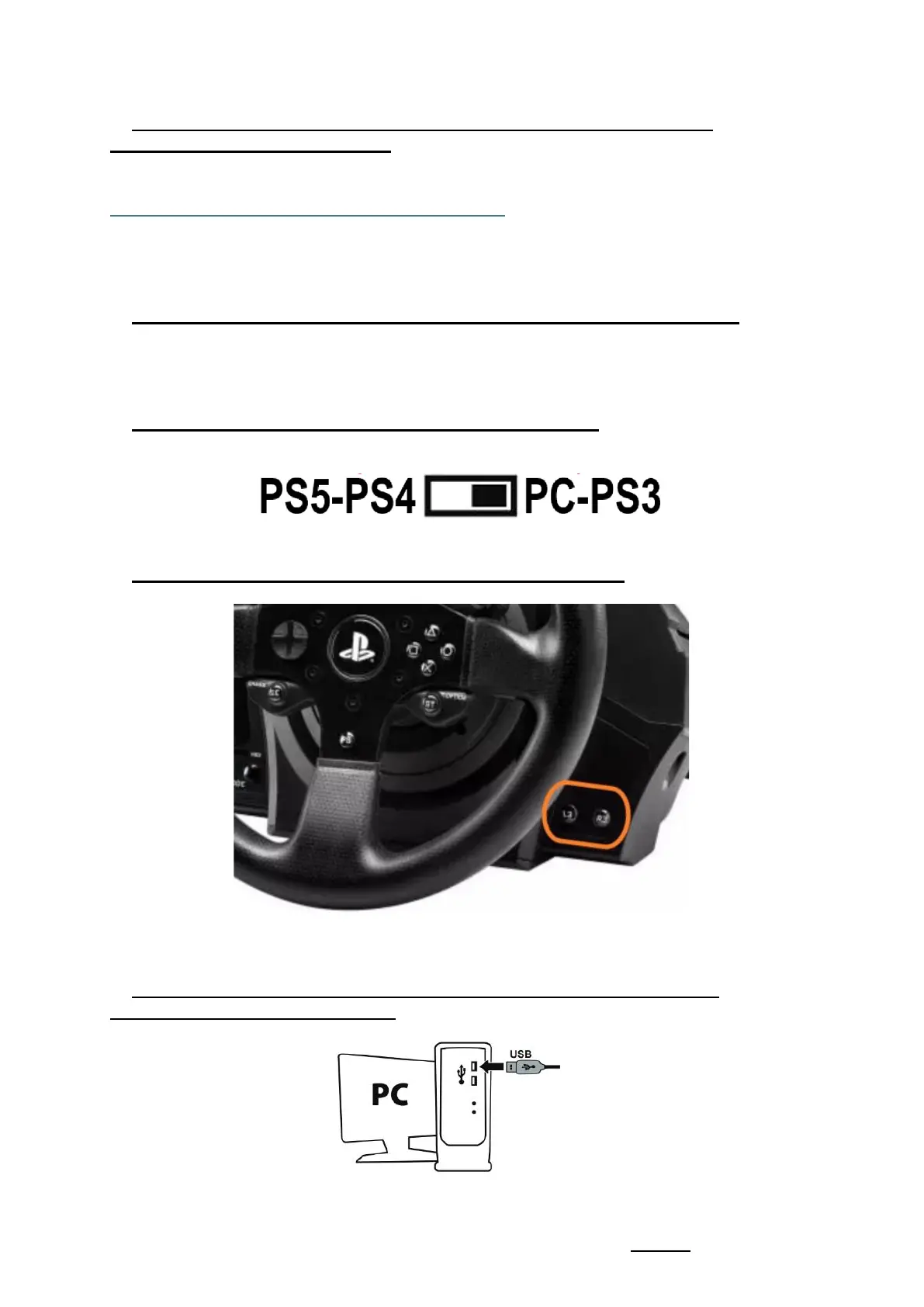 Loading...
Loading...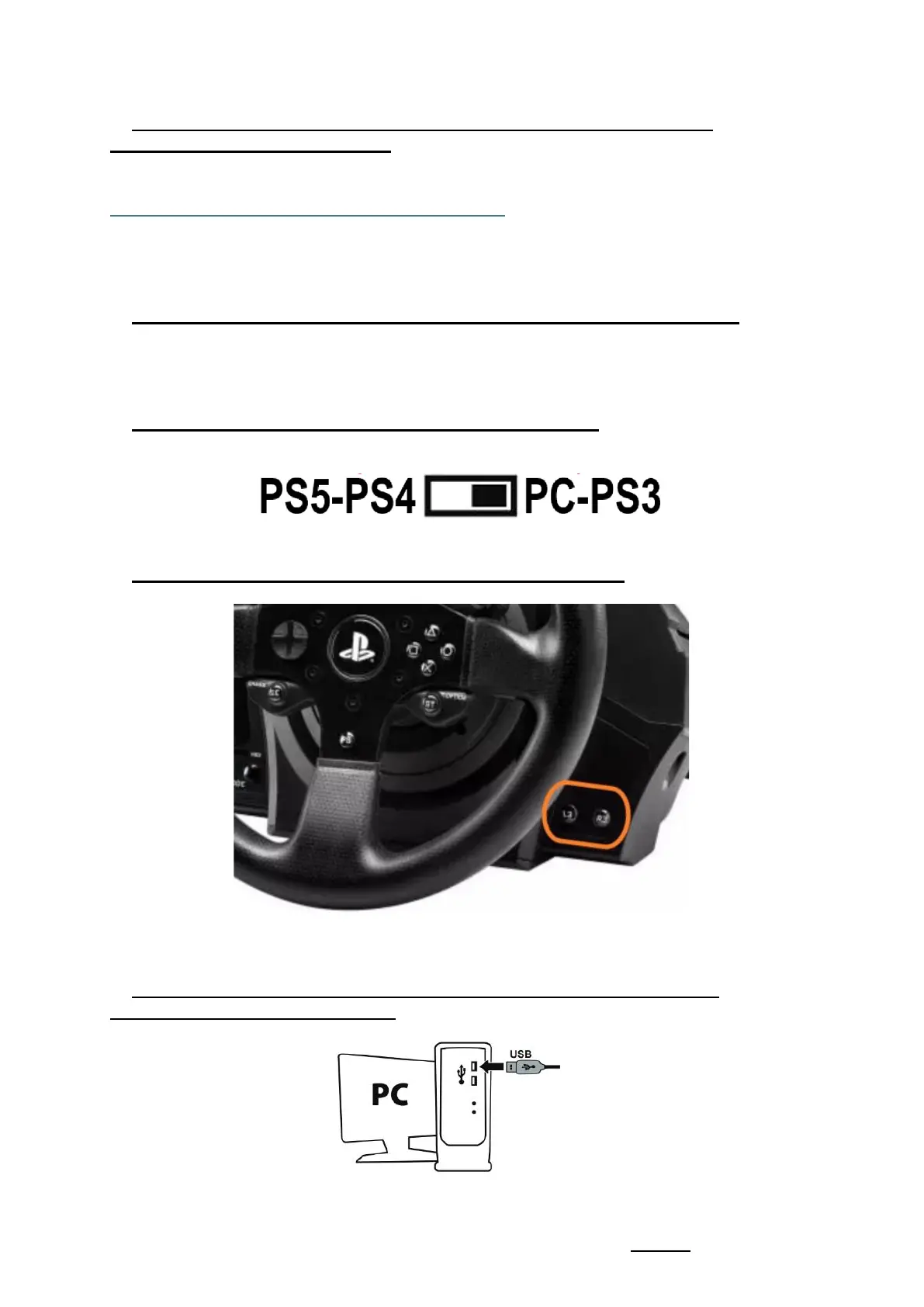
Do you have a question about the Thrustmaster T300 RS and is the answer not in the manual?
| Type | Racing Wheel |
|---|---|
| Force Feedback | Yes |
| Detachable Wheel | Yes |
| Connectivity | USB |
| Paddle Shifters | Yes |
| Compatibility | PlayStation 4, PlayStation 3, PC |
| Rotation Angle | 270° to 1080° |
| Pedals | 2 pedals |
| Wheel Diameter | 28 cm |
| Motor | Brushless |
| Mounting | Clamp system |
| Power Supply | External |
| Buttons | 13 action buttons (including 2 on the base) + 1 D-Pad |











