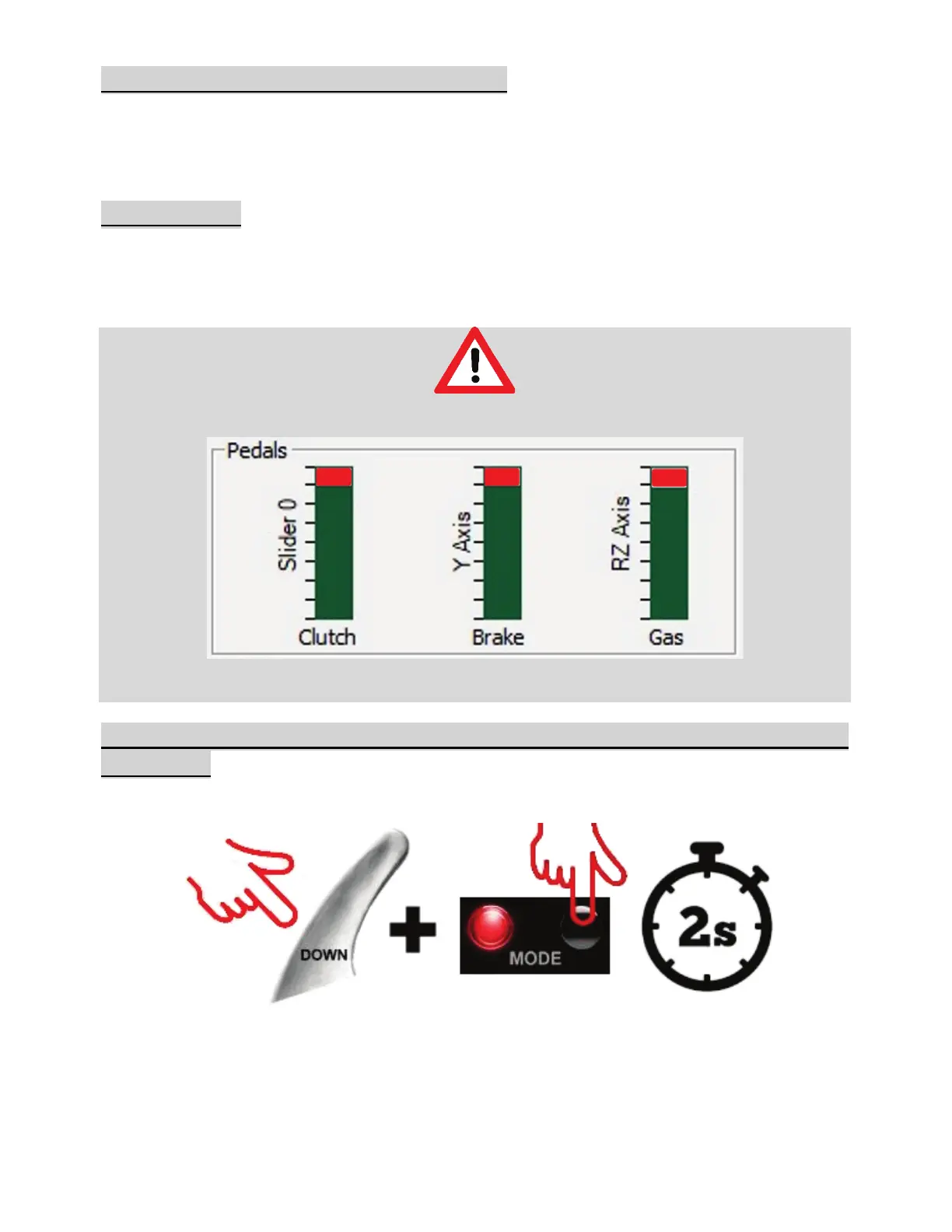T2PA / T3PA / T3PA-PRO / T3PM 模式:
默认情况下,方向盘底座处于 T2PA / T3PA / T3PA-PRO / T3PM 模式。
此模式存储在底座的内存中并保持激活状态,直至您将 T-LCM 踏板组连接到 RJ12 端口或者您手
动切换模式为止。
T-LCM 模式:
当您将 T-LCM 踏板组连接到 RJ12 端口时,该方向盘底座将自动切换到 T-LCM 模式。
此模式存储在底座的内存中并保持激活状态,即使您将 T2PA / T3PA / T3PA-PRO / T3PM 踏板组
连接到 RJ12 端口时,也是如此。
在 T-LCM 模式下,T2PA / T3PA / T3PA-PRO / T3PM 踏板组将无法正常运行(踏板值将无法达到
100%):
要恢复正常运行并达到 100%,您必须将方向盘底座手动切换到 T2PA / T3PA / T3PA-PRO / T3PM
模式
要将方向盘底座从 T-LCM 模式手动切换到 T2PA / T3PA / T3PA-PRO / T3PM
模式,请:
同时按住方向盘上的左
(
DOWN
)
换挡拨片 + 方向盘底座上的 MODE 按钮并保持两秒再松开
(
LED
指示灯会闪烁一次,此时,
T2PA / T3PA / T3PA-PRO / T3PM
即会存储到方向盘底座的内存中
)。
注:如果您重复上述程序,底座将再次切换到
T-LCM
模式(
LED
指示灯将闪烁
10
次)。再次执行
该程序,以返回
T2PA / T3PA / T3PA-PRO / T3PM
模式。