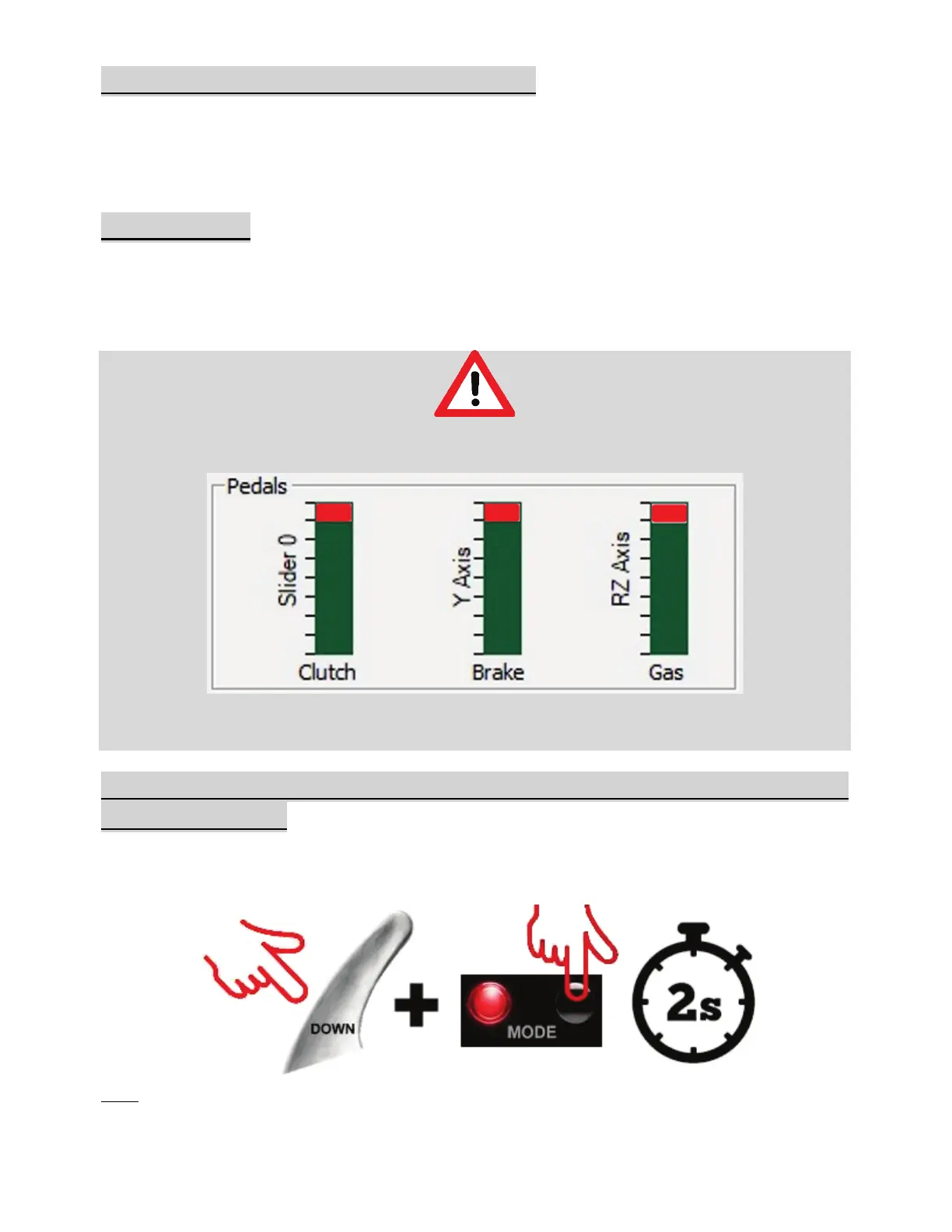T2PA / T3PA / T3PA-PRO / T3PM 模式:
預設情況下,方向盤底座處於 T2PA / T3PA / T3PA-PRO / T3PM 模式。
此模式儲存在底座的記憶體中並保持啟用狀態,直至您將 T-LCM 踏板組連接到 RJ12 埠或
者您手動切換模式為止。
T-LCM 模式:
當您將 T-LCM 踏板組連接到 RJ12 埠時,該方向盤底座將自動切換到 T-LCM 模式。
此模式儲存在底座的記憶體中並保持啟用狀態,即使您將 T2PA / T3PA / T3PA-PRO /
T3PM 踏板組連接到 RJ12 埠時,也是如此。
在 T-LCM 模式下,T2PA / T3PA / T3PA-PRO / T3PM 踏板組將無法正常運作
(踏板值將無法達到 100%):
要復原正常運作並達到 100%,您必須將方向盤底座手動切換到 T2PA / T3PA
/ T3PA-PRO / T3PM 模式
要將方向盤底座從 T-LCM 模式手動切換到 T2PA / T3PA / T3PA-PRO /
T3PM 模式,請:
同時按住方向盤上的左
(
DOWN
)
換擋撥片 + 方向盤底座上的 MODE 按鈕並保持兩秒再鬆
開
(
LED
指示燈會閃爍一次,此時,
T2PA / T3PA / T3PA-PRO / T3PM
即會儲存到方向盤
底座的記憶體中
)。
注:如果您重複上述程式,底座將再次切換到
T-LCM
模式(
LED
指示燈將閃爍
10
次)。
再次執行該程式,以返回
T2PA / T3PA / T3PA-PRO / T3PM
模式。