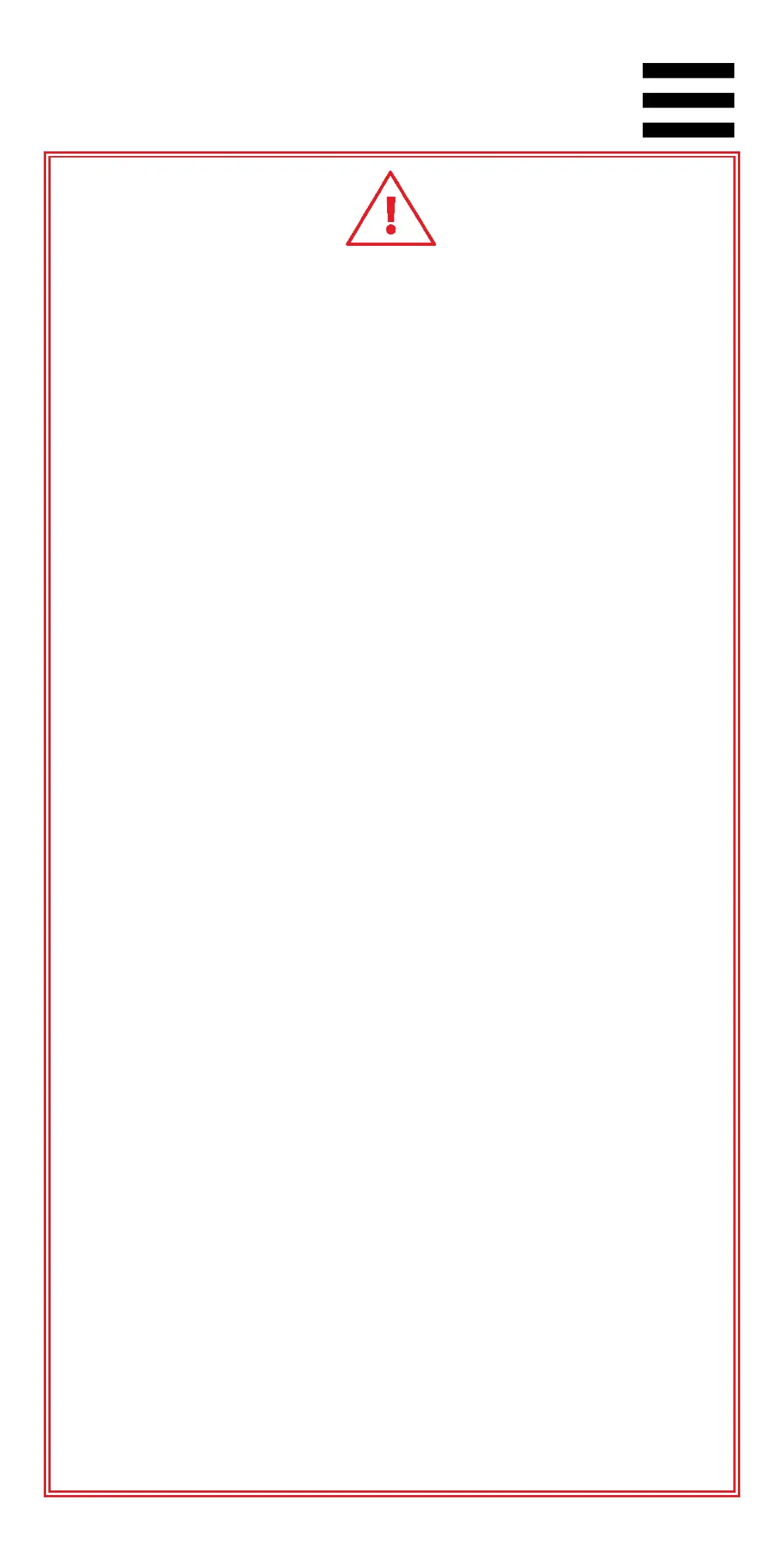11
Electrical shock
-
Keep the product in a dry location and do not expose
it to dust or sunlight.
- Do not twist or pull on the connectors and cables.
- Do not spill any liquid on the product or its connectors.
- Do not short-circuit the product.
-
Never dismantle the product; do not throw it onto a
fire and do not expose it to high temperatures.
-
Do not use a power supply cable other than the one
provided with your base.
- Do not use
the power supply cable if the cable or its
connectors are damaged, split or broken.
-
Make sure that the power supply cable is properly
plugged into a wall outlet, and properly connected to
the connector at the rear of the base.
- Do not open up the device: there are no user-
serviceable parts inside. Any repairs must be carried
out by the manufacturer, a specified agency or a
qualified technician.
-
If the wheel, the base or the power supply is
operating abnormally (if any of them are emitting any
abnormal
sounds, heat or odors), stop using the
device immediately, unplug the power supply cable
from the wall outlet and disconnect the other cables.
-
When you are not using the base, power it off using
the On/off button.