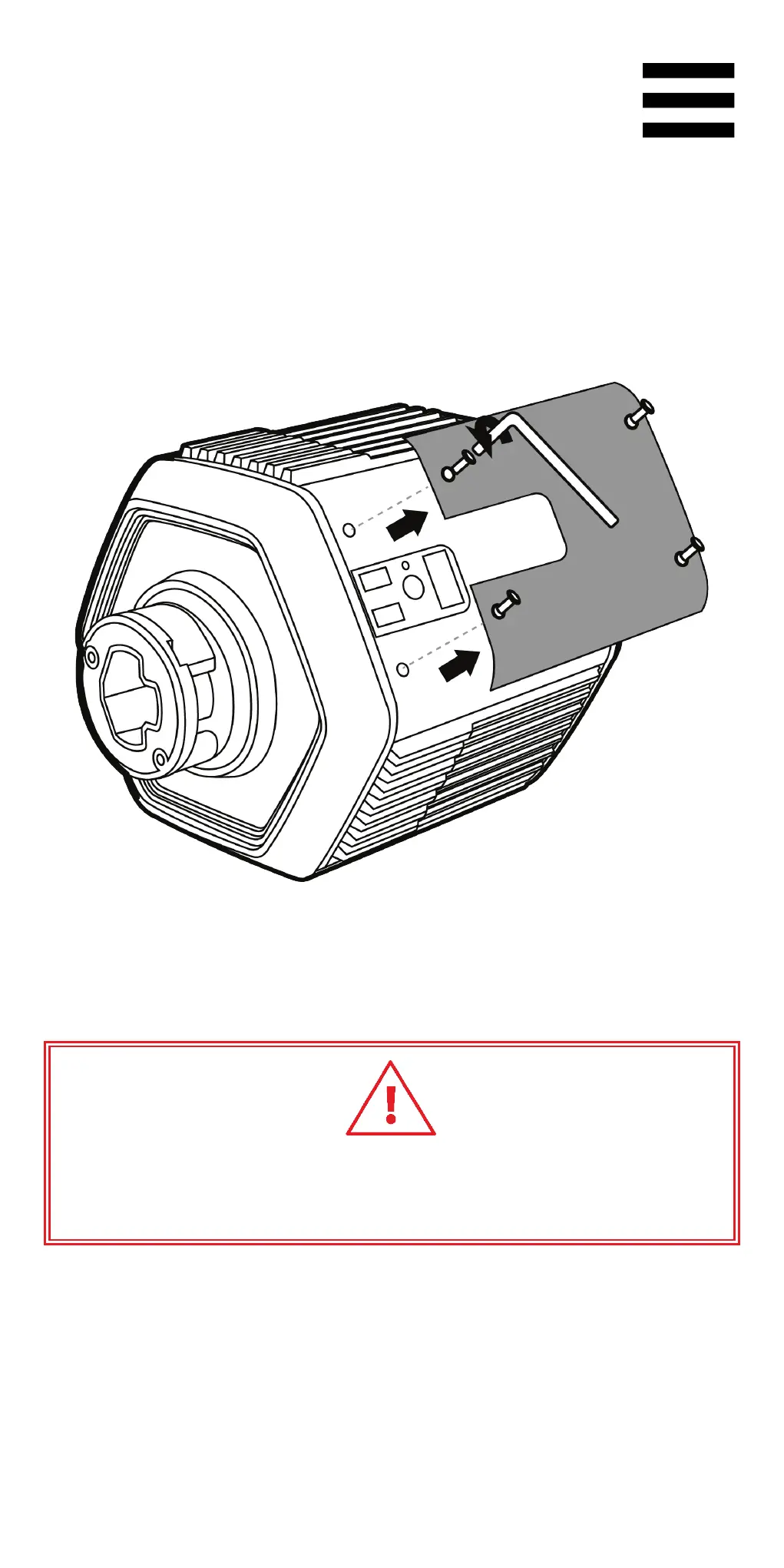50
7. Changing the side plates
You can customize the look of your T818 base thanks to
interchangeable metal plates (sold separately), available
in a variety of colors.
- Unscrew the four screws on each side of the base
using a 2 mm Allen key (not included) in order to remove
the plates.
When putting the plates back on the base, be careful
not to overtighten the screws.