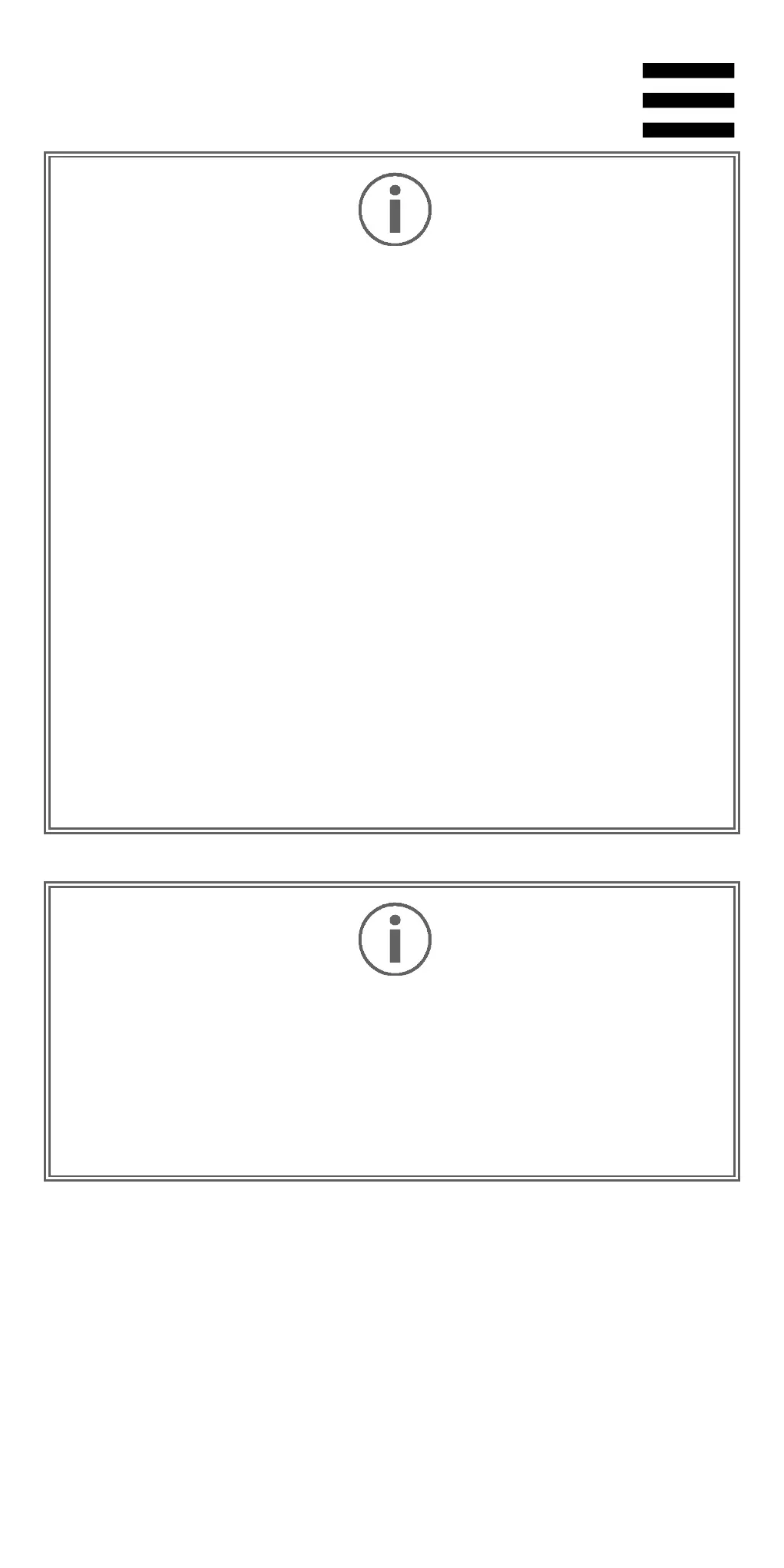53
Should you feel any pain or discomfort, slide your
thumbs towards the exterior of the wheel rim while
your palms remain against the wheel rim and your
other fingers
grip the wheel, then quickly release your
fingers and completely let go of the wheel. Next,
the button to turn off Force Feedback ⓭
while making
sure that your hands avoid the wheel and do not come
into contact with it.
Do the same if another person wants to start using the
wheel instead of you, or if someone wants to take or
touch an obje
ct that should not have been placed in
the vicinity of the wheel.
Turning off
Force Feedback does not disable the
wheel’s buttons and steering.
continues:
you can play, but you won’t experience any
Force Feedback.