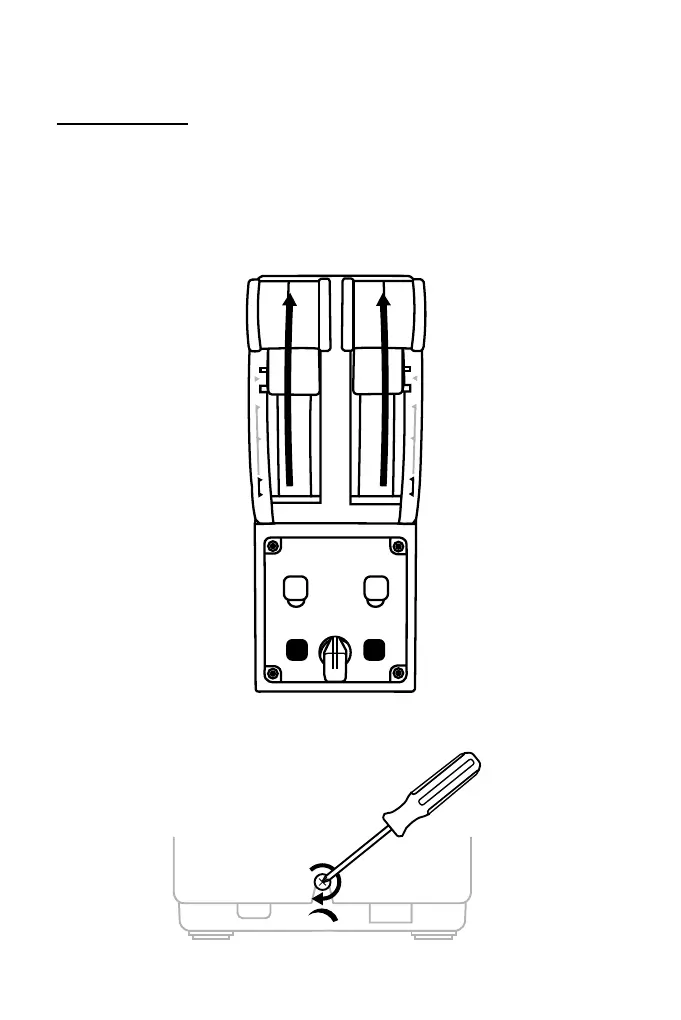ADJUSTING THE FRICTION
IMPORTANT NOTES:
- The friction for the two thrust levers is set to 50% by default.
- In order to allow for precise adjustment according to your preferences, y ou c an use a
screwdriver with the corresponding head shape — or the included crossbar — to turn the
friction adjustment screw.
1. Push both thrust levers forward to their maximum values, and then access the friction
adjustment screw at the back of the TCA Quadrant Airbus Edition.
2. To increase the friction, turn the friction adjustment screw clockwise.