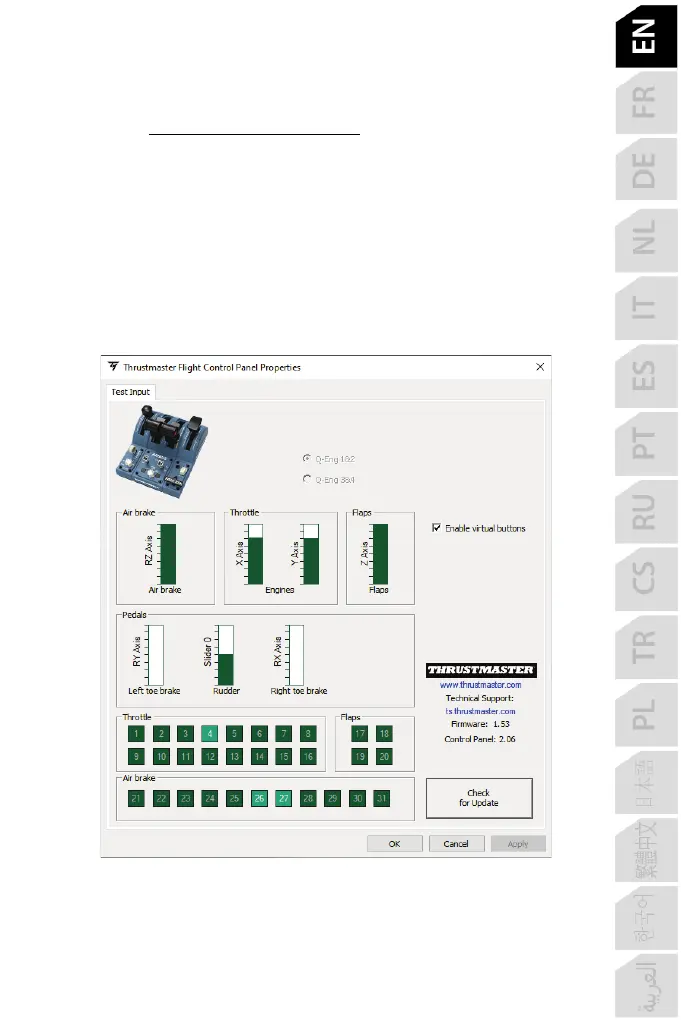INSTALLATION ON PC
1. Please visit https://support.thrustmaster.com/
. Click Joysticks / TCA Quadrant
Airbus Edition, and select Drivers. Download and install the PC driver and its
customized interface for the Windows Control Panel.
2. Once the PC driver has been installed, connect the device’s USB connector to one of the
USB ports on your PC.
3. To access the Control Panel, click Start / Apps / Thrustmaster / Control Panel (in
Windows® 10 / 8.1 / 8).
The Game Controllers dialog box appears.
The accessory is listed onscreen with the name TCA Q-Eng 1&2 (or TCA Q-Eng 3&4,
depending on the position of the selector switch for the engines [5]), along with OK status.
4. In the Game Controllers dialog box, click Properties to test and view all features.
Enable virtual buttons: This feature allows to enable or disable the virtual buttons on the
throttle’s axes. Click Apply once you’ve selected your mode.
You are now ready to play!