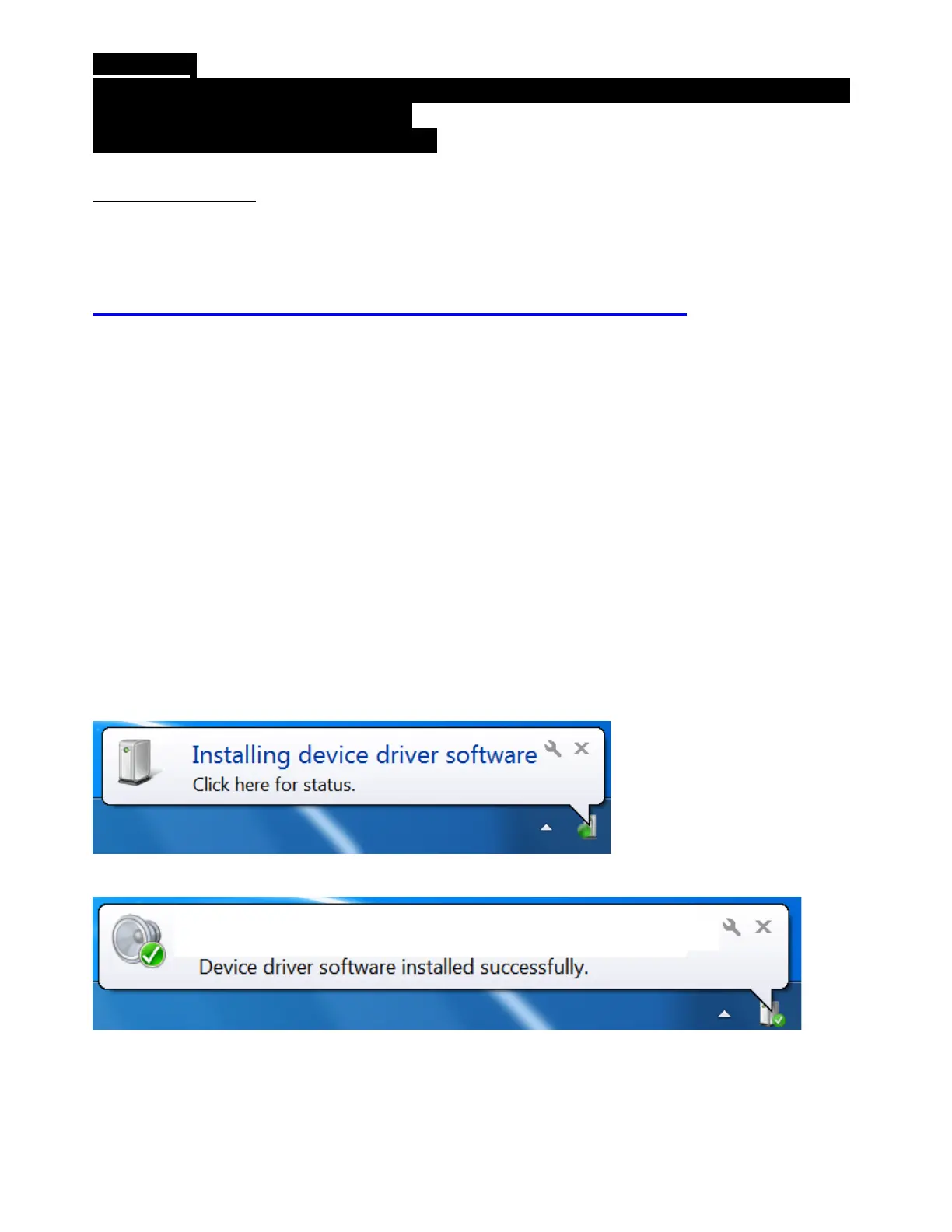ENGLISH-
BOOTLOADER METHOD: how to wake your racing wheel if it is no longer
recognized on Xbox One or PC
(i.e. in the event of firmware loss)
Required system: PC running Windows® 8 or 10.
1) Install the drivers
“PC - DRIVERS FORCE FEEDBACK”:
https://support.thrustmaster.com/en/product/tmxforcefeedback-en/
During the installation:
- DO NOT CONNECT the racing wheel to the PC before being requested to do so.
- Connect the racing wheel directly to the PC’s USB port. We advise against using a
USB hub during this procedure.
- DO NOT CLICK on any windows that may appear during the update.
2) Restart the computer.
3) After restarting the computer:
- Remove the USB plug from the computer.
- Simultaneously press buttons MODE and XBOX Guide (located on the racing wheel’s
base), then connect (without releasing MODE + XBOX GUIDE) the USB plug to the PC.
- The following message appears in the lower right-hand corner of your screen (do not do
anything or click on any window during the automatic installation procedure).
- After the installation, a second message appears:
Your racing wheel’s bulk drivers are now installed.
