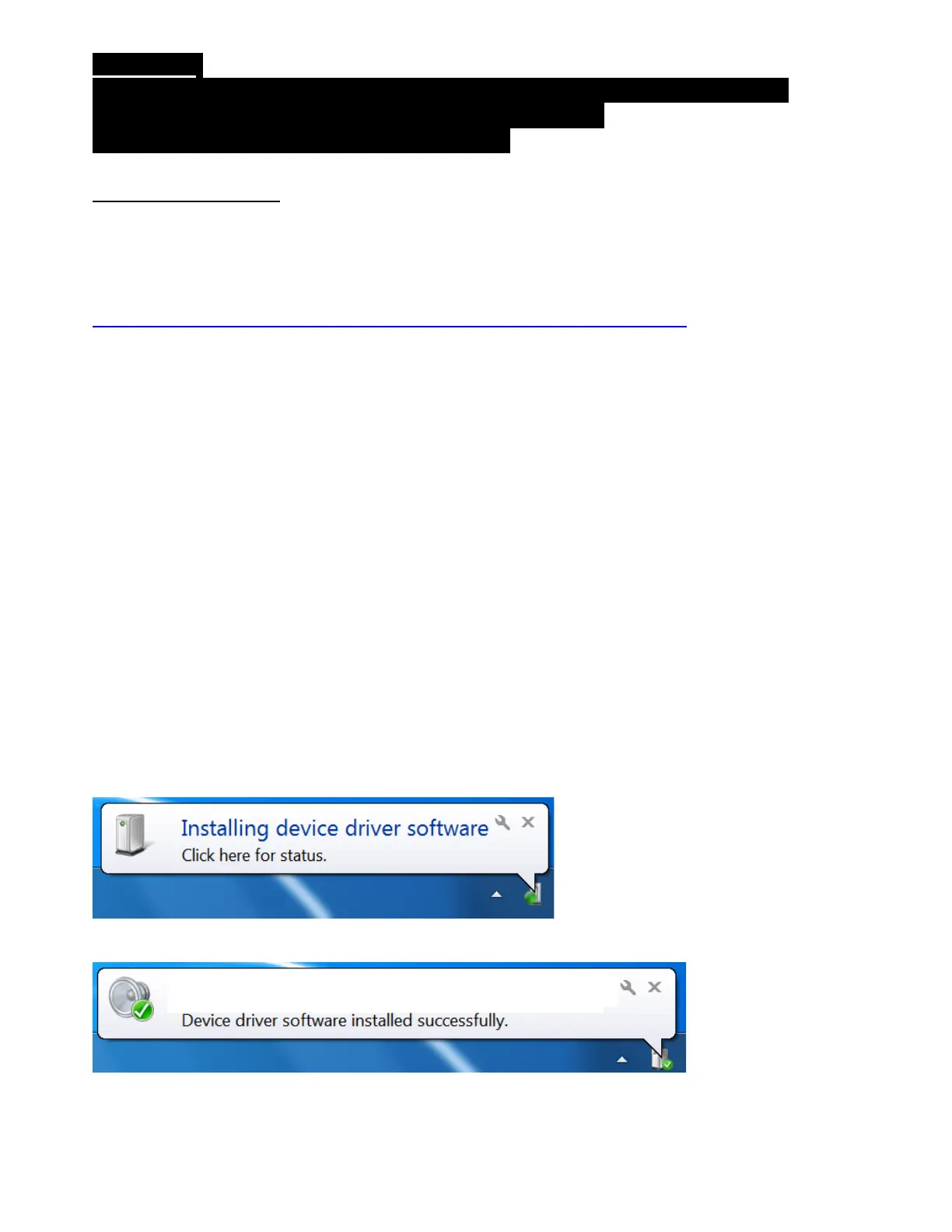ITALIANO-
METODO BOOTLOADER: come riattivare il tuo volante qualora non
venisse più riconosciuto dalla Xbox One o dal PC
(ovvero nel caso di perdita del firmware)
Requisiti di sistema: PC dotato di Windows® 8 o 10.
1) Installazione dei driver
“PC - DRIVERS FORCE FEEDBACK”:
https://support.thrustmaster.com/en/product/tmxforcefeedback-en/
Durante l’installazione:
- NON COLLEGARE il volante al PC finché non ti verrà richiesto.
- Collega il volante direttamente alla porta USB del PC. Per questa procedura ti
sconsigliamo di utilizzare un hub USB.
- NON CLICCARE su nessuna delle finestre che potrebbero comparire durante la procedura
di aggiornamento.
2) Riavvia il computer.
3) Dopo aver riavviato il computer:
- Rimuovi il connettore USB dal computer.
- Premi simultaneamente i pulsanti MODE e XBOX GUIDE (presenti sulla base del
volante), dopodiché collega il connettore USB al PC (senza rilasciare MODE e XBOX
GUIDE).
- Nell’angolo inferiore destro del tuo schermo, comparirà il seguente messaggio (durante
la procedura di installazione automatica, non fare niente e non cliccare su nessuna
finestra).
- A installazione conclusa, comparirà un secondo messaggio:
I driver bulk del tuo volante sono ora installati.