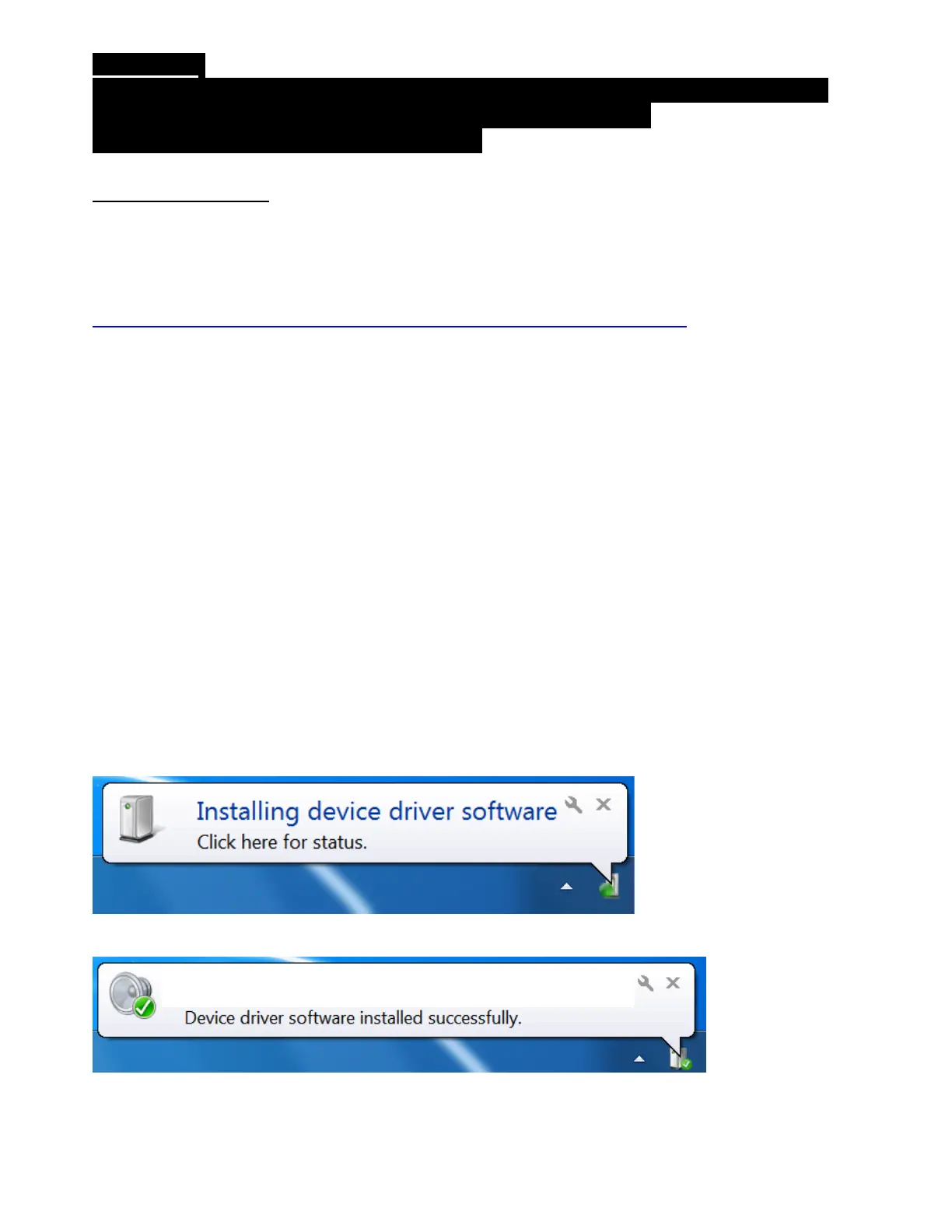ESPAÑOL-
METODO BOOTLOADER: procedimiento para despertar a tu volante de
carreras si ya no lo reconocen ni la Xbox One ni el PC
(p.ej. en caso de pérdida de firmware)
Sistema requerido: PC con Windows® 8 o 10.
1) Instala los controladores.
“PC - DRIVERS FORCE FEEDBACK”:
https://support.thrustmaster.com/en/product/tmxforcefeedback-en/
Durante la instalación:
- NO CONECTES el volante de carreras al PC antes de que se te pida que lo hagas.
- Conecta el volante de carreras directamente al puerto USB del PC. Es recomendable
que no utilices un hub USB durante este procedimiento.
- NO HAGAS CLIC en ninguna ventana que aparezca durante la actualización.
2) Reinicia el ordenador.
3) Después de reiniciar el ordenador:
- Quita la clavija USB del ordenador.
- Pulsa simultáneamente los botones MODE y XBOX GUIDE (situados en la base del
volante de carreras), y luego conecta (sin soltar MODE y XBOX GUIDE) la clavija USB al
PC.
- Aparece el mensaje siguiente en la esquina inferior derecha de la pantalla (no hagas
nada ni tampoco clic en ninguna ventana durante el procedimiento de instalación
automática).
- Después de la instalación aparece un segundo mensaje:
Ya están instalados los controladores del volante de carreras.